The WhatsApp Business API is an application programming interface designed to facilitate seamless communication between businesses and their customers on the WhatsApp messaging platform. It extends the functionality of the regular WhatsApp Business app, enabling enterprises to integrate WhatsApp into their existing systems and automate interactions. This API empowers businesses to send messages, notifications, and provide customer support directly through the WhatsApp channel.
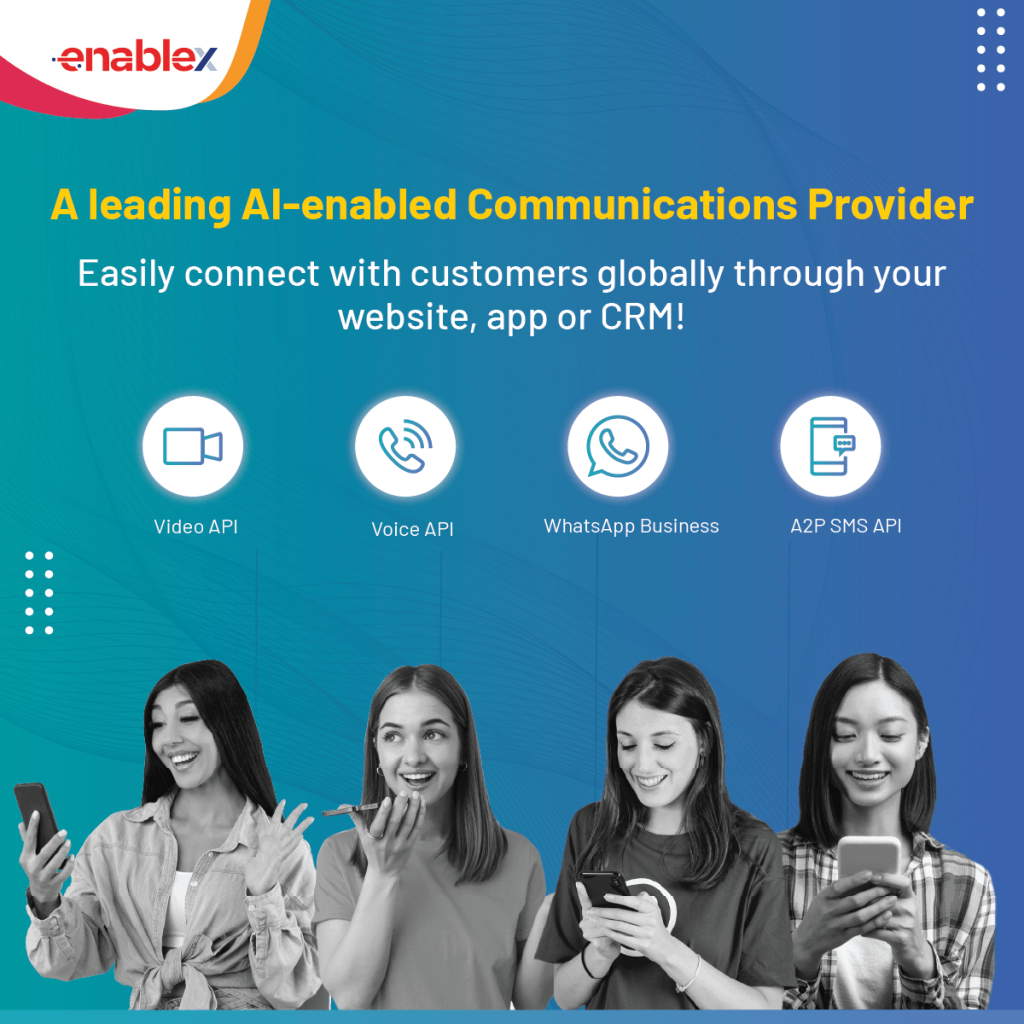
Understanding the WhatsApp Business API:
The WhatsApp Business API is an application programming interface designed to facilitate seamless communication between businesses and their customers on the WhatsApp messaging platform. It extends the functionality of the regular WhatsApp Business app, enabling enterprises to integrate WhatsApp into their existing systems and automate interactions. This API empowers businesses to send messages, notifications, and provide customer support directly through the WhatsApp channel.
Key Features of the WhatsApp Business API:
1. Two-Way Communication:
- Real-time Interactions: Businesses can engage in real-time conversations with customers, fostering interactive communication.
- Customer Queries: Users can reach out to businesses with inquiries, orders, or support requests, creating a dynamic dialogue.
2. Automated Messaging:
- Transactional Notifications: Enterprises can send automated transactional notifications, such as order confirmations and shipping updates.
- Appointment Reminders: Automated reminders for appointments, bookings, and events enhance customer experience.
3. Rich Media Support:
- Multimedia Messages: The API supports the sending of multimedia messages, including images, videos, and documents, providing a more engaging user experience.
- Location Sharing: Businesses can request and receive location information, useful for services like food delivery or ridesharing.
4. Message Templates:
- Structured Messages: Pre-approved message templates can be used for common scenarios, ensuring consistency and compliance with WhatsApp policies.
- Customization: Businesses have the flexibility to tailor message templates to suit their brand voice and specific use cases.
5. Security and Privacy:
- End-to-End Encryption: Messages exchanged through the WhatsApp Business API benefit from end-to-end encryption, ensuring secure communication.
- User Consent: Businesses need user consent before sending non-transactional messages, aligning with privacy regulations.
Benefits of Implementing WhatsApp Business API:
1. Enhanced Customer Engagement:
- Preferred Communication Channel: Many users prefer messaging apps, making WhatsApp a preferred channel for businesses to connect with customers.
- Immediate Responses: Real-time communication allows for swift responses to customer inquiries, improving overall satisfaction.
2. Operational Efficiency:
- Automation: Businesses can automate routine interactions, reducing manual effort and streamlining processes.
- Scalability: The API is scalable, accommodating businesses of all sizes and catering to varying message volumes.
3. Personalized Marketing:
- Targeted Campaigns: Businesses can create personalized and targeted marketing campaigns, increasing relevance and engagement.
- Customer Segmentation: The ability to segment audiences allows for tailored communication based on customer preferences.
4. Brand Credibility:
- Professional Presence: Having an official presence on WhatsApp enhances a business’s credibility and legitimacy.
- Brand Recognition: Regular and meaningful interactions contribute to brand recall and recognition among customers.
5. Customer Support Excellence:
- Instant Support: Customers can receive instant support and assistance through WhatsApp, fostering a positive customer service experience.
- Issue Resolution: The platform allows for efficient issue resolution, contributing to customer satisfaction and loyalty.
Applications Across Industries:
1. E-commerce:
- Order Updates: Businesses can send order confirmations, shipping updates, and delivery notifications.
- Product Recommendations: Personalized product recommendations and promotions can be shared directly with customers.
2. Healthcare:
- Appointment Reminders: Healthcare providers can use the API for sending appointment reminders and follow-up care instructions.
- Prescription Updates: Patients can receive prescription details and medication reminders.
3. Travel and Hospitality:
- Booking Confirmations: Travel agencies and hotels can send booking confirmations and travel itineraries.
- Check-in Information: Guests can receive check-in details and hotel-related information.
4. Finance:
- Transaction Alerts: Banks and financial institutions can send transaction alerts and account updates.
- Payment Reminders: Customers can receive payment reminders and notifications about due dates.
5. Education:
- Course Updates: Educational institutions can share course updates, exam schedules, and results.
- Student Engagement: Students can reach out to professors and administrators for support or information.
Implementing the WhatsApp Business API:
1. Provider Selection:
- Research: Businesses should research and choose a reliable WhatsApp Business API provider based on features, compliance, and support.
- Integration Support: Ensure that the chosen provider offers adequate integration support and documentation.
2. Approval Process:
- WhatsApp Business Account: Businesses need to create a WhatsApp Business Account and go through an approval process.
- Template Approval: Pre-approved message templates must be submitted and approved before usage.
3. Integration and Testing:
- Development Team Collaboration: Collaborate with the development team for API integration into existing systems.
- Thorough Testing: Conduct rigorous testing to ensure proper integration, functionality, and compliance.
4. Compliance Adherence:
- User Consent: Adhere to user consent requirements before sending non-transactional messages.
- Policy Compliance: Businesses must comply with WhatsApp’s policies to ensure continued access to the API.
5. User Education:
- Inform Users: Clearly inform users about the types of messages they may receive and the purpose of each message.
- Opt-Out Options: Provide clear opt-out options for users who do not wish to receive promotional messages.
Challenges and Considerations in WhatsApp Business API solution:
While the benefits are undeniable, implementing the WhatsApp Business API demands careful consideration. Data privacy regulations, user consent requirements, and the potential for spam complaints are hurdles to navigate. Building a robust messaging strategy, focusing on value-driven communication, and respecting user preferences are key to success.
1. User Privacy:
- Data Protection: Businesses must prioritize user data protection and ensure compliance with data privacy regulations.
- Permission Management: Obtain explicit consent before sending messages to users.
2. Cost Considerations:
- Pricing Models: Understand the pricing models offered by WhatsApp Business API providers and choose one that aligns with your budget and messaging volume.
- Cost Management: Regularly monitor and manage costs, especially for high-volume messaging.
3. Content Relevance:
- Message Relevance: Ensure that messages sent through the API are relevant and valuable to users.
- Segmentation Strategies: Develop effective segmentation strategies to tailor content based on user preferences.
Visit Us :- How to send bulk SMS using excel
FAQs
1. What is the WhatsApp Business API, and How Does It Differ from the Regular WhatsApp Business App?
- WhatsApp Business API: It is an application programming interface that allows businesses to integrate WhatsApp into their systems for automated communication.
- Differences: The API is designed for larger enterprises, enabling them to send messages at scale and integrate WhatsApp with their existing systems.
2. How Can Businesses Use the WhatsApp Business API for Customer Communication?
- Two-Way Communication: Businesses can engage in real-time conversations with customers.
- Automated Messaging: The API allows for sending automated transactional notifications, appointment reminders, and more.
3. What Types of Messages Can Businesses Send Using the WhatsApp Business API?
- Transactional Messages: Automated messages related to transactions, orders, and appointments.
- Pre-approved Templates: Businesses can use pre-approved templates for specific scenarios.
4. Is the WhatsApp Business API Secure for Customer Communication?
- End-to-End Encryption: Messages exchanged through the API benefit from end-to-end encryption.
- User Consent: Businesses need user consent before sending non-transactional messages.
5. What Industries Can Benefit from Implementing the WhatsApp Business API?
- E-commerce: Order updates, product recommendations.
- Healthcare: Appointment reminders, prescription updates.
- Travel: Booking confirmations, travel itineraries.
- Finance: Transaction alerts, payment reminders.
- Education: Course updates, student engagement.
6. How Can Businesses Implement the WhatsApp Business API?
- Provider Selection: Choose a reliable WhatsApp Business API provider based on features and compliance.
- Approval Process: Create a WhatsApp Business Account, go through an approval process, and get message templates approved.
- Integration and Testing: Collaborate with the development team for API integration, conduct thorough testing.
- Compliance Adherence: Adhere to user consent requirements and comply with WhatsApp’s policies.
- User Education: Clearly inform users about the types of messages they may receive and provide opt-out options.

