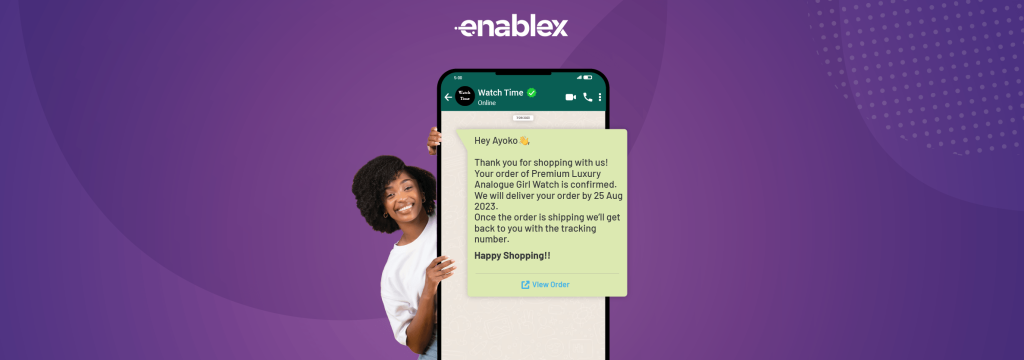In the rapidly growing need of communication apps, WhatsApp has become an integral part of our daily lives. With the introduction of WhatsApp Business account, a specialized platform tailored for businesses, the dynamics of communication have shifted. In this article, we’ll delve into the distinctive features that set WhatsApp Business apart from the standard WhatsApp.
What is WhatsApp Business Account?
A WhatsApp Business Account is a specialized version of the popular messaging application, WhatsApp, designed to cater to the needs of businesses and enterprises. Unlike the regular WhatsApp account used for personal communication, the WhatsApp Business Account provides additional features and tools that enable businesses to connect with their customers more effectively.
The WhatsApp Business has the ability to create a WhatsApp business profile with essential information such as the company’s address, website, and contact details. Therefore, this helps establish a professional and trustworthy online presence. Additionally, businesses can use automated tools like quick replies and greeting messages to streamline customer interactions.
Also, the WhatsApp Business Account also supports the use of labels to organize and categorize conversations, making it easier for businesses to manage and prioritize customer inquiries.
Overview of WhatsApp
Before we explore the differences between WhatsApp and WhatsApp Business profile, let’s briefly revisit the key functionalities of WhatsApp. However, as a widely used messaging platform, WhatsApp has connected people globally, allowing them to exchange messages, multimedia content, and make voice and video calls.
Its end-to-end encryption ensures the security and privacy of user communications. Additionally, WhatsApp supports group chats, enabling users to connect with multiple people simultaneously. So,the platform has evolved beyond personal communication, with businesses utilizing it to engage with customers.
WhatsApp Business Account Features
WhatsApp Business is a dedicated platform designed to facilitate communication between businesses and their customers. Also, the features of a WhatsApp Business account cater to the unique needs of enterprises, helping them establish a professional and efficient communication channel. Here are some key features:
- Business Profile: WhatsApp Business allows businesses to create a detailed profile with essential information such as business name, address, contact details, and a brief description. This provides customers with a quick overview of the business.
- Messaging Tools: The platform offers a variety of messaging tools to streamline communication. Quick replies enable businesses to respond rapidly to frequently asked questions, while away messages can be set to inform customers when the business is unavailable.
- Labels and Filters: WhatsApp Business profile allows users to organize and prioritize conversations using labels and filters. This helps businesses manage and categorize customer inquiries efficiently.
- WhatsApp Web: With WhatsApp Web, businesses can manage their messages from a desktop, making it more convenient for employees to handle customer interactions during office hours.
- Catalog: Businesses can create a catalog showcasing their products and services. This serves as a virtual storefront within WhatsApp, allowing customers to browse, inquire about, and purchase products directly through the app.
- WhatsApp Payments: In some regions, WhatsApp Business supports payments, enabling businesses to receive payments directly within the app. This feature facilitates seamless transactions and enhances the overall customer experience.
- Analytics and Insights: WhatsApp Business provides businesses with analytics and insights into message performance. However, this information helps them understand customer engagement, refine their communication strategies, and measure the effectiveness of their efforts.
- Verification Badge: A verified WhatsApp account receives a green checkmark badge, indicating to customers that they are interacting with a legitimate and verified business. This builds trust and credibility.
- Group Messaging: Businesses can create groups to broadcast messages, updates, or promotions to a larger audience. This feature is particularly useful for marketing campaigns and announcements.
- Security Features: WhatsApp Business prioritizes security, employing end-to-end encryption to ensure the privacy and confidentiality of messages exchanged between businesses and customers.
Key Differences Between WhatsApp Business account and WhatsApp
WhatsApp and WhatsApp Business accounts serve distinct purposes, catering to the needs of individual users and businesses, respectively. Moreover, below is a brief description highlighting the key differences between a regular WhatsApp account and a WhatsApp Business account.
- Personal Use: WhatsApp is primarily designed for personal use, allowing individuals to connect with friends and family members.
- Features: Also, It offers standard messaging features, voice and video calls, and the ability to share multimedia content like photos and videos.
- Profile Information: Users can set a personal profile with their name, status, and profile picture.
- Groups: WhatsApp group chats for socializing with multiple contacts simultaneously.
- Broadcast Lists: Users can send a message to multiple contacts without revealing the recipients to each other.
WhatsApp Business Account
- Business Use: WhatsApp Business is tailored for small and medium-sized businesses to communicate with customers and clients.
- Business Profile: It allows businesses to create a professional profile with information like business hours, address, and a brief description.
- Messaging Tools: Businesses can utilize messaging tools such as quick replies, greeting messages, and away messages to streamline communication.
- Labels: Users can categorize and label chats to keep track of customer inquiries, orders, and other interactions.
- WhatsApp Web: WhatsApp Business supports WhatsApp Web, allowing businesses to manage their account from a computer.
- API Integration: Businesses can integrate the WhatsApp Business API into their systems for more advanced and automated interactions.
- Verification: WhatsApp Business accounts can be verified, providing a level of authenticity to customers.
Comparison Table:
| Feature | WhatsApp Business | |
| Primary Use | Personal Messaging | Business Communication |
| Profile Information | Personal Profile | Business Profile |
| Messaging Tools | Basic Features | Quick Replies, Greeting Messages, etc. |
| Groups | Yes | Yes |
| Broadcast Lists | Yes | Yes (with business-specific options) |
| Labels | No | Yes (for categorizing chats) |
| WhatsApp Web Support | Yes | Yes |
| API Integration | No | Yes (WhatsApp Business API) |
| Verification | No | Yes (Verification for authenticity) |
Setting Up WhatsApp Business Account
Setting up a WhatsApp Business account is a straightforward process that allows businesses to leverage the popular messaging platform for communication with customers. Therefore, here is a brief guide to help you set up your WhatsApp Business account:
Download and Install WhatsApp Business App
- Start by downloading the WhatsApp Business app from the App Store (for iOS devices) or Google Play Store (for Android devices).
- Install the app on your smartphone.
Verification Process
- Verify your business phone number. WhatsApp will send a verification code to the provided number via SMS or a phone call.
- Enter the verification code to complete the setup.
WhatsApp Business Profile Setup
- Create a business profile by adding your business name, logo, and other relevant details.
- Provide a concise and informative business description.
Additional Business Information
- Add essential business information, such as your address, business hours, and website.
- This information helps customers understand your business and its offerings.
Customize Business Settings
- Configure settings like your business category, message away greeting, and quick replies to streamline communication.
Connect to Facebook
- If applicable, link your WhatsApp Business account to your Facebook page. This integration allows for seamless management of your business presence across both platforms.
Utilize WhatsApp Business Tools
- Explore the business tools offered by WhatsApp, such as labels for organizing chats, and automated responses for common queries.
Promote Your WhatsApp Business Number
- Share your WhatsApp Business number on your website, social media, and other marketing channels to encourage customer engagement.
Provide Customer Support
- Use WhatsApp Business to promptly respond to customer inquiries, provide support, and build strong relationships.
Regularly Update Information
- Keep your business profile updated with the latest information to ensure customers have accurate details about your business.
FAQs
Q. Is WhatsApp Business a separate app from regular WhatsApp?
Yes, WhatsApp Business is a distinct application designed specifically for businesses, offering additional features tailored to meet business communication needs.
Q. Can I use WhatsApp Business and regular WhatsApp on the same device?
Absolutely! WhatsApp Business and regular WhatsApp can coexist on the same device, allowing users to manage personal and business communication separately.
Q. Are there any costs associated with using WhatsApp Business?
No, WhatsApp Business is a free application available for download. Businesses can utilize its features without incurring any additional costs.
Q. How can WhatsApp Business benefit small businesses?
WhatsApp Business provides small businesses with a direct and personal communication channel, enhancing customer engagement, and serving as a cost-effective marketing tool.
Q. Is there a privacy concern when using WhatsApp Business?
No need to worry. WhatsApp Business adheres to the same end-to-end encryption standards as regular WhatsApp, ensuring secure and private communication.