In today’s hyper-connected world, video communication has become an essential tool for collaboration, socializing, and staying in touch. Building your own video calling application can be daunting, but with the help of Node.js and Twilio Video API, it’s easier than ever. This blog post will delve deep into the process, equipping you with the knowledge and resources to create a robust and engaging video calling experience. Building a video calling app with Node.js and Twilio Video API empowers you to create engaging and interactive experiences. By following this guide and exploring further, you can unlock the potential of real-time communication and connect with your audience like never before.
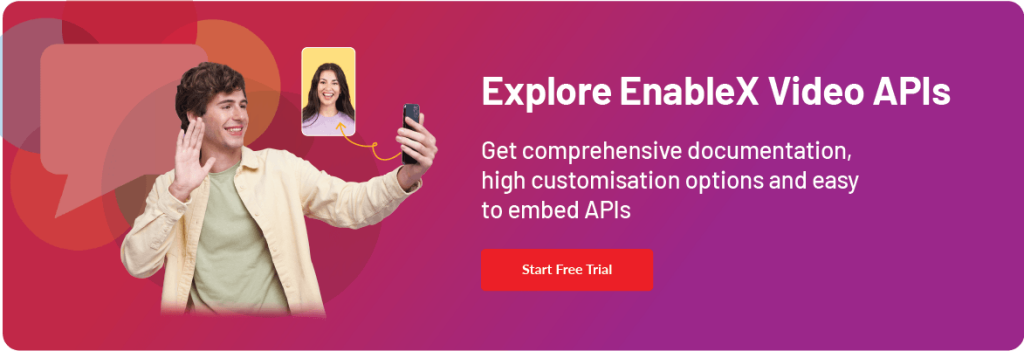
Node.js and Twilio Video API
Node.js, with its asynchronous, event-driven architecture, is ideal for building real-time applications like video calls. Its lightweight nature and vast ecosystem of libraries make it a developer favorite. Twilio Video API, on the other hand, provides all the building blocks for creating seamless video experiences. From generating access tokens to managing rooms and participants, it handles the heavy lifting, leaving you to focus on the application logic.
Node.js, with its event-driven architecture and asynchronous nature, shines in real-time applications like video calls. Its lightweight structure and vast library ecosystem make it a developer favorite. Twilio Video API, on the other hand, provides a comprehensive suite of tools for building engaging video experiences. From generating secure access tokens to managing rooms and participants, Twilio handles the heavy lifting, freeing you to focus on the application logic.
1. Setting the Stage: Project Initialization
- Node.js Playground: Ensure you have Node.js installed. If not, head over and get cracking!
- Twilio Account: Register for a free Twilio account at This grants access to the Video API and its functionalities.
2. Installing the Essentials:
- Twilio Helper Library: Grab the Twilio Node.js library using the name install twilio. This library is your key to interacting with the Twilio API from your Node.js code.
- Express Framework (Optional): For building a server-side API, consider Express.js (via npm install express). This choice makes handling access tokens and user management a breeze.
3. Configuring Twilio Access:
- Account SID and Auth Token: Head to your Twilio Console, navigate to API Keys, and grab your Account SID and Auth Token. These are your secret sauce for API access.
- Environment Variables: Store your Account SID and Auth Token securely. Consider using environment variables via .env files or dedicated libraries for enhanced security.
4. Building the Backend (Node.js + Express):
- Server Setup: In your Node.js code, initialize an Express server and define routes for generating access tokens and managing rooms.
- Access Token Generation: Use the Twilio library to create JWTs (JSON Web Tokens) as access tokens for video room participants. These tokens grant temporary access to specific rooms.
- Room Management (Optional): If using Express, handle room creation, deletion, and retrieval based on your application’s logic.
5. Crafting the Frontend (HTML + JavaScript):
- Web Interface: Design your video call interface in HTML, incorporating video containers for displaying participants’ feeds.
- Twilio JavaScript SDK: Include the Twilio Video JavaScript SDK (npm install twilio-video) in your webpage. This SDK enables connecting to video rooms and managing video streams.
- Joining the Room: Use the SDK to connect to a video room using the generated access token. This establishes the real-time video connection.
- Video Stream Management: Display participants’ video streams in their respective containers using the SDK’s video track manipulation functions.
- Additional Features: Enhance your call with functionalities like muting/unmuting microphones, camera toggling, and chat integration.
6. Deployment and Testing:
- Hosting: Choose a platform to host your application, such as Heroku or AWS. This makes your video call accessible to all participants.
- Testing Time: Fire up your application and make a test call. Ensure participants can join the room, video streams are displayed correctly, and additional features work as expected.
Integrating video calling using Node.js and Twilio Video API is a powerful way to enhance your applications. This guide provides a foundational understanding to kickstart your video calling implementation. By following this comprehensive guide, you have learned how to integrate Twilio Video API into a Node.js application, creating a fully functional video calling experience. Keep in mind that this is just a starting point, and you can further enhance and customize the application based on your specific needs. Embrace the power of real-time communication in your web applications with Node.js and Twilio Video API.
FAQs:
Q1: Do I need a Twilio account to use the Twilio Video API?
Yes, you need to create a Twilio account to obtain the necessary API credentials, including Account SID, Auth Token, and Video API key. You can sign up for a Twilio account on their official website.
Q2: How does Twilio Video API ensure security during video calls?
Twilio Video API uses unique tokens generated on the server to authenticate users joining a video room. These tokens grant access only to specified rooms, ensuring secure communication. Additionally, Twilio uses industry-standard encryption protocols for data transmission.
Q3: Can I customize the look and feel of the video call interface?
Twilio provides customization options for both server-side and client-side components. You can modify the HTML, CSS, and JavaScript of your frontend to achieve the desired user interface. Twilio’s documentation provides detailed guidance on customization.
Q4: How can I handle errors and troubleshoot issues in my Node.js application?
Twilio provides extensive error handling documentation. Additionally, logging is crucial for identifying and troubleshooting issues. Implement logging mechanisms in your Node.js application and utilize tools like ngrok for inspecting network traffic during development.
Q5: Is it possible to integrate additional features like chat alongside video calling?
Twilio offers a comprehensive suite of communication APIs, including chat. You can integrate Twilio Chat API alongside the Video API to add real-time messaging features to your application.

