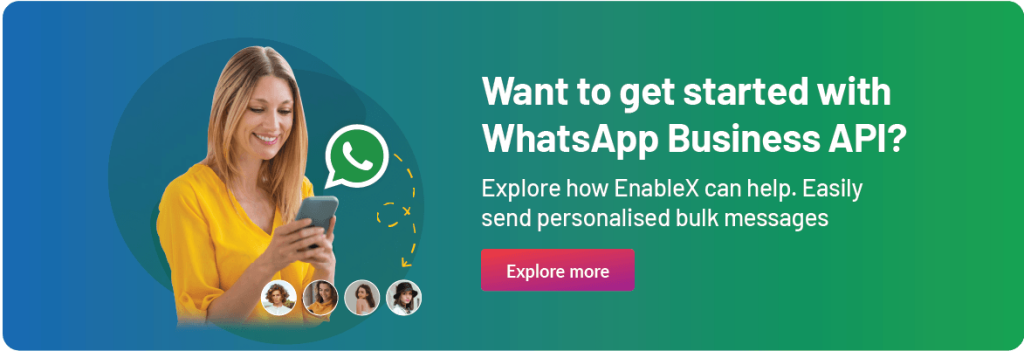The WhatsApp Business Cloud API has emerged as a powerful tool, revolutionizing the way businesses connect with their audience. This comprehensive guide will walk you through the process of setting up WhatsApp Business API exploring its benefits, best practices, challenges, and more.
What is WhatsApp Business Cloud API?
The WhatsApp Business Cloud API is a powerful communication tool designed to enhance business interactions on the popular messaging platform, WhatsApp. Moreover, this WhatsApp API allows businesses to integrate WhatsApp into their communication infrastructure, enabling them to engage with customers more efficiently.
Unlike the regular WhatsApp application, the WhatsApp Business Cloud API is tailored for enterprises, offering features such as automated messaging, chatbot integration, and the ability to manage large volumes of messages seamlessly.
It provides a scalable solution for businesses to reach their customers on a platform that is widely used and trusted. Therefore, with the WhatsApp Business API, companies can streamline customer support, share important updates, and facilitate transactions in a secure and reliable manner, contributing to an enhanced overall customer experience.
Hence, this WhatsApp Business Cloud API is a valuable tool for businesses seeking to leverage the popularity of WhatsApp to connect with their audience and build stronger relationships.
Benefits of Using WhatsApp Business Cloud API
The significance of WhatsApp Business API lies in its ability to offer a personalized and efficient communication platform. It enables businesses to reach their customers directly on a platform they already use for personal communication, creating a seamless connection between brands and consumers.
Moreover, The WhatsApp Business Cloud API offers several benefits for businesses seeking to enhance their communication and customer engagement. Some key advantages include:
- Scale and Efficiency: The WhatsApp API allows businesses to integrate WhatsApp into their existing systems, enabling them to efficiently manage and scale their customer interactions. This is particularly beneficial for large enterprises with high-volume messaging needs.
- Automation: Businesses can automate routine tasks and responses through the WhatsApp Business Cloud API, saving time and resources. This feature is crucial for handling frequently asked questions, providing instant responses, and ensuring timely communication.
- Rich Media Support: The WhatsApp Business API supports the exchange of rich media such as images, videos, and documents, enabling businesses to create more engaging and informative conversations with their customers.
- Personalization: With the ability to access customer data and integrate with other systems, businesses can personalize their interactions on WhatsApp. This enhances the customer experience by delivering relevant and targeted messages.
- Secure Communication: WhatsApp Business Cloud API prioritizes security and data privacy, ensuring that businesses can communicate with their customers in a secure environment. This is particularly important for industries that handle sensitive information.
- Integration with CRM Systems: The WhatsApp API allows seamless integration with Customer Relationship Management (CRM) systems, enabling businesses to centralize customer data and streamline their communication processes.
- Global Reach: WhatsApp is a widely used messaging platform globally. Utilizing the WhatsApp Business Cloud API enables businesses to connect with customers across borders, expanding their reach to a diverse and international audience.
- Notifications and Alerts: Businesses can leverage the WhatsApp Business API to send important notifications, alerts, and updates to customers, keeping them informed and engaged. This is especially valuable for time-sensitive communications.
- Analytics and Reporting: The WhatsApp Business Cloud API provides businesses with valuable insights into their messaging performance. Analytics and reporting tools help companies measure the effectiveness of their campaigns, track user engagement, and make data-driven decisions.
- Compliance: The WhatsApp API supports compliance with WhatsApp’s business policies, ensuring that businesses adhere to guidelines and regulations. This helps maintain a positive reputation and avoids any potential issues related to misuse of the platform.
Setting Up WhatsApp Business Cloud API
Setting up WhatsApp Business Cloud API involves a series of steps to enable businesses to integrate and utilize WhatsApp’s messaging capabilities for customer communication. The process typically includes the following key elements:
- Registration and Approval: Businesses need to register for the WhatsApp Business API and go through an approval process with WhatsApp. This involves providing necessary information about the business and its use case for using the API.
- Access to the API Console: Upon approval, businesses gain access to the WhatsApp Business Cloud API Console, a platform that allows them to manage their API account, configure settings, and monitor messaging statistics.
- Create a WhatsApp Business Account: The next step is to create a WhatsApp Business Account. This account will be associated with the business and used for communication with customers via the API.
- Configure Business Profile: Businesses need to set up and configure their business profile on WhatsApp, including important information such as the business name, description, and contact details.
- Obtain Phone Number and Message Templates: WhatsApp provides a dedicated phone number for the business, and businesses must adhere to WhatsApp’s guidelines for message templates. Message templates define the structure of the messages sent to customers.
- Integration with the WhatsApp API: Developers play a crucial role in this step, as they integrate the WhatsApp Business API into the business’s existing systems or applications. This integration allows for seamless communication between the business and its customers through the WhatsApp platform.
- Testing and Quality Assurance: Before going live, businesses should thoroughly test their integration to ensure that messages are delivered correctly, and the system operates as intended. WhatsApp provides tools for testing within the API Console.
- Go Live and Launch: Once testing is successful, businesses can officially launch their WhatsApp Business Cloud API integration, enabling them to communicate with customers on the WhatsApp platform.
- Ongoing Monitoring and Maintenance: After implementation, businesses should continuously monitor their API usage, review messaging analytics, and address any issues promptly. Regular maintenance and updates may be necessary to ensure smooth operation.
Best Practices for Utilizing WhatsApp Business Cloud API
Utilizing the WhatsApp Business Cloud API involves adhering to best practices to ensure effective and secure communication with users. Here’s a brief overview of some key best practices:
- User Consent and Opt-In: Obtain explicit user consent before initiating communication through WhatsApp Business API. Clearly communicate the purpose and nature of the interaction, ensuring users willingly opt-in to receive messages.
- Secure Communication: Prioritize end-to-end encryption and secure communication channels to safeguard user data and maintain privacy. Implement HTTPS protocols for all interactions between your server and WhatsApp Business Cloud API, ensuring data integrity.
- Message Formatting and Rich Media: Optimize user engagement by leveraging WhatsApp’s rich media capabilities. Craft well-formatted messages with a mix of text, images, videos, and interactive elements to enhance the user experience and convey information effectively.
- Message Templates and Variables: Utilize message templates for standardized communication and personalize messages using variables whenever possible. Ensure compliance with WhatsApp’s template guidelines to avoid potential issues with message delivery.
- Message Throttling and Rate Limiting: Implement message throttling and rate limiting mechanisms to prevent spam and maintain a positive user experience. Adhering to WhatsApp’s guidelines on message frequency helps avoid disruptions and potential penalties.
- Persistent Session Management: Maintain persistent sessions for efficient communication, reducing the need for repeated user verifications. This ensures a seamless and uninterrupted conversation experience for users interacting with your business on WhatsApp.
- Monitoring and Analytics: Regularly monitor message delivery, user interactions, and overall performance using analytics tools. Analyzing key metrics helps optimize communication strategies, identify potential issues, and enhance the overall effectiveness of your WhatsApp Business Cloud API integration.
- Compliance with Regulations: Stay abreast of local and international regulations governing messaging platforms and ensure compliance. Familiarize yourself with WhatsApp’s policies to avoid any violations, which could lead to restrictions or discontinuation of API access.
- User Support and Assistance: Provide clear instructions and support mechanisms for users to opt-out or seek assistance. Offering a straightforward process for users to manage their preferences fosters trust and enhances the overall user experience.
- Regular Updates and Maintenance: Stay informed about updates to WhatsApp Business API and regularly update your integration to leverage new features, security enhancements, and improvements. Conduct routine maintenance to address any potential vulnerabilities and ensure the smooth functioning of your application.
FAQs
How secure is WhatsApp Business Cloud API?
WhatsApp Business Cloud API prioritizes security, implementing end-to-end encryption to protect sensitive customer data. Businesses are also advised to enable two-factor authentication for an added layer of security.
Can small businesses benefit from it?
Absolutely. WhatsApp Business Cloud API offers small businesses a direct and efficient communication channel with their customers. It provides a cost-effective solution for personalized marketing and customer service.
What type of support is available?
WhatsApp Business Cloud API users have access to comprehensive support resources, including documentation, tutorials, and a dedicated support team. Regular updates and improvements contribute to a positive user experience.
Is there a cost associated?
While WhatsApp Business Cloud API may have associated costs, the benefits in terms of improved customer engagement and streamlined communication often outweigh the expenses. Businesses should evaluate the pricing structure based on their specific needs.
How does it improve customer engagement?
WhatsApp Business Cloud API enables direct and personalized communication with customers. The ability to send updates, offers, and provide real-time support fosters increased engagement and strengthens the customer-business relationship.