WhatsApp Business has become an indispensable tool for businesses worldwide, offering a direct and efficient means of communication with customers. As the need for accessibility grows, setting up WhatsApp Business account on multiple devices has become a game-changer for many entrepreneurs. In this comprehensive guide, we’ll explore the step-by-step process of setting up WhatsApp Business on multiple devices, delve into the advantages, discuss marketing strategies, and provide insights into overcoming potential challenges.
WhatsApp Business API is a dedicated platform designed to cater to the unique needs of businesses. It offers features such as business profiles, automated responses, and a professional interface, making it an ideal choice for enterprises of all sizes.
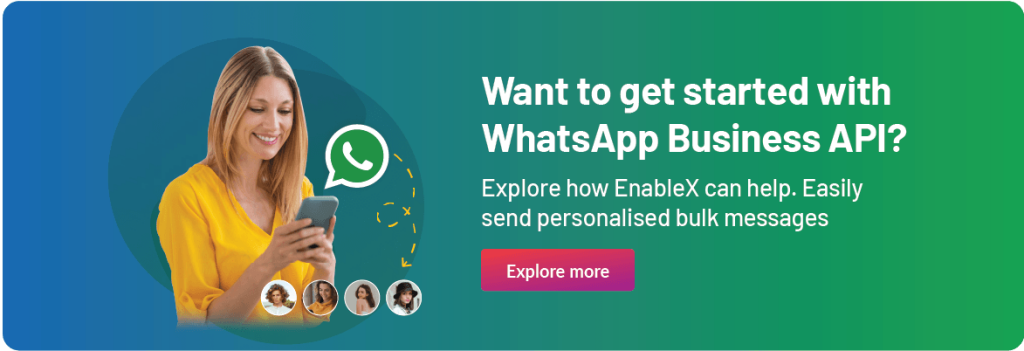
Growing significance of using WhatsApp Business on multiple devices.
The growing significance of using WhatsApp Business on multiple devices underscores the evolving nature of modern communication and business practices. In today’s fast-paced world, businesses are increasingly relying on efficient and flexible communication tools to stay connected with their clients, customers, and team members.
WhatsApp Business, with its recent introduction of the multi-device feature, has addressed a critical need for businesses to access and manage their communication channels seamlessly across various platforms.
This functionality not only enhances accessibility but also fosters collaboration by allowing multiple team members to engage with clients concurrently. Furthermore, the ability to use WhatsApp Business on multiple devices contributes to improved customer service, enabling businesses to respond promptly and effectively to inquiries and concerns.
As the trend towards remote work continues to grow, the multi-device capability becomes a crucial asset, empowering businesses to maintain a consistent and reliable presence in the digital realm. In essence, the adoption of WhatsApp Business API on multiple devices reflects a strategic move towards enhancing communication efficiency and adaptability in an ever-changing business landscape.
Setting Up WhatsApp Business on multiple devices
Setting up WhatsApp Business on multiple devices provides businesses with the flexibility and convenience of managing their communication channels more efficiently. This feature is particularly useful for companies that have multiple team members handling customer queries or marketing efforts. Here are some key points and a brief paragraph on the process:
1. Multi-Device Capability: WhatsApp Business now supports the ability to use the same account on up to four devices simultaneously. This allows team members to access the business account from various devices without the need to constantly switch or log in and out.
2. Easy Setup Process: Setting up WhatsApp Business on multiple devices is a straightforward process. Users can initiate the setup by going to the settings menu within the app, selecting “Linked Devices,” and following the guided steps to connect additional devices to the main account.
3. Synced Chats and Data: One of the advantages of multi-device functionality is the seamless synchronization of chats and data across all connected devices. This ensures that team members stay updated on the latest conversations and have access to shared media and documents.
4. Enhanced Collaboration: Businesses can benefit from improved collaboration as team members can collectively manage and respond to customer inquiries or engage in marketing activities. This feature streamlines communication efforts and helps maintain a consistent brand voice.
Enabling WhatsApp Business on Multiple Devices
The ability to use WhatsApp Business for marketing is a highly anticipated and welcomed feature that enhances the flexibility and efficiency of business communication. Here are some key points on enabling WhatsApp Business on multiple devices:
Flexibility and Accessibility
· Enabling WhatsApp Business on multiple devices provides businesses with the flexibility to access and manage their communication channels from various platforms.
· This feature allows users to switch between devices seamlessly, enhancing accessibility and ensuring that important messages are never missed.
Improved Collaboration
· Multiple device support fosters improved collaboration among team members. Team members can now access and respond to business messages from their preferred devices, promoting efficient teamwork.
· Collaboration becomes more dynamic as users can engage in discussions and contribute to group chats regardless of the device they are using.
Enhanced Productivity
· The ability to use WhatsApp Business on multiple devices contributes to enhanced productivity by eliminating the need for constant device switching.
· Business professionals can manage their communications efficiently, respond promptly to customer inquiries, and stay connected with colleagues, all without being tied to a single device.
Secure and Seamless Synchronization
· WhatsApp Business ensures the security of business communications by implementing end-to-end encryption across all connected devices.
· Synchronization is seamless, meaning that messages, contacts, and media are kept consistent across all devices, providing a smooth user experience.
Business Profile Management
· Managing business profiles becomes more convenient with the support for multiple devices. Users can update business information, add products or services, and maintain an active online presence effortlessly.
· This feature empowers businesses to stay relevant and showcase their offerings effectively to potential customers.
Simple Setup and Control
· Enabling WhatsApp Business on multiple devices involves a straightforward setup process, ensuring that businesses can quickly adopt and integrate this functionality into their daily operations.
· The control remains in the hands of business owners or administrators, allowing them to manage device access and permissions for their team members.
Benefits of Using WhatsApp Business on Multiple Devices
WhatsApp Business, a widely used communication platform for businesses, offers several advantages when used on multiple devices. This feature facilitates seamless communication and enhances operational efficiency for businesses of all sizes. Here are some key benefits of using WhatsApp Business on multiple devices:
· Flexibility and Accessibility: With the ability to use WhatsApp Business on multiple devices, businesses gain flexibility in managing their communications. Team members can access the platform from various devices such as smartphones, tablets, and computers, ensuring they can stay connected regardless of their location.
· Improved Collaboration: Enabling multiple devices allows for improved collaboration among team members. Multiple users can simultaneously engage in discussions, share updates, and collaborate on projects, fostering a more dynamic and responsive work environment.
· Enhanced Productivity: Businesses can experience increased productivity as employees can efficiently respond to customer queries and engage in discussions without being tied to a single device. This flexibility contributes to quicker decision-making and streamlined communication processes.
· Device Synchronization: The synchronization of messages and data across multiple devices ensures that team members are always up-to-date. Whether responding to customer inquiries or reviewing internal discussions, employees can seamlessly switch between devices without missing critical information.
· Convenient Management: Business owners and managers can conveniently manage WhatsApp Business accounts on different devices. This allows for better oversight of communication activities, monitoring of customer interactions, and overall management of the business’s messaging strategy.
· Backup and Security: The ability to use WhatsApp Business on multiple devices often comes with robust backup and security features. This ensures that important business communications are securely stored and can be easily recovered in case of device loss, damage, or other unforeseen circumstances.
· Customer Engagement: Businesses can enhance their customer engagement strategies by being accessible on multiple devices. This accessibility enables timely responses to customer queries, providing a better overall experience and fostering stronger relationships with clients.
· Scalability: As businesses grow, the scalability of using WhatsApp Business on multiple devices becomes increasingly valuable. It allows for the seamless onboarding of new team members and the expansion of communication channels without disrupting existing workflows.
Bulk WhatsApp SMS marketing techniques
Bulk WhatsApp SMS marketing is a powerful strategy employed by businesses to reach a large audience through the popular messaging platform, WhatsApp.
This approach involves sending promotional messages, updates, or advertisements to a large number of users simultaneously. Here are some key points and a brief paragraph outlining the aspects of Bulk WhatsApp SMS marketing:
· Reach and Engagement: Bulk WhatsApp SMS marketing allows businesses to connect with a massive audience, enhancing their reach and engagement levels. However, the high user base of WhatsApp ensures that messages are delivered to a vast number of potential customers.
· Cost-Effective: Compared to traditional advertising methods, Bulk WhatsApp SMS marketing is a cost-effective solution. Also, businesses can save on printing and distribution costs associated with traditional advertising channels.
· Personalization: Marketers can personalize messages to make them more relevant to individual users. Therefore, this personal touch can enhance customer relationships and increase the effectiveness of marketing campaigns.
· Quick and Direct Communication: WhatsApp messages are delivered instantly, enabling businesses to communicate time-sensitive information efficiently. Furthermore, the direct nature of the platform facilitates quick interaction between businesses and customers.
· Opt-In System: Bulk SMS on WhatsApp often involves an opt-in system where users agree to receive promotional messages. Initially, this ensures that businesses are targeting an audience genuinely interested in their products or services.
· Multimedia Content: Unlike traditional SMS, WhatsApp allows the inclusion of multimedia content, such as images, videos, and audio clips. So, this feature enables businesses to create more engaging and visually appealing marketing messages.
FAQs
Q. Is it safe to use WhatsApp Business on multiple devices?
Yes, it is safe, provided you implement necessary security measures such as two-factor authentication.
Q. Can I use WhatsApp Business on both my smartphone and computer?
Absolutely, WhatsApp Business supports multiple devices, including smartphones and computers.
Q. How can I monitor the performance of my WhatsApp Business account?
You can monitor performance through the analytics provided within the WhatsApp Business app.
Q. What marketing features does WhatsApp Business offer?
WhatsApp Business offers various marketing features, including status updates, product catalogs, and bulk SMS capabilities.
Q. Are there any restrictions on bulk WhatsApp SMS marketing?
While bulk SMS marketing is allowed, ensure compliance with regulations to avoid any issues.

