Sending WhatsApp messages directly from your PHP application can be a powerful tool for automating communication, sending notifications, and engaging with users. While the official WhatsApp Business API offers a robust solution, it requires registration and may not be suitable for all purposes. Fortunately, there are alternative methods to send WhatsApp messages without an API in PHP, each with its own strengths and limitations.
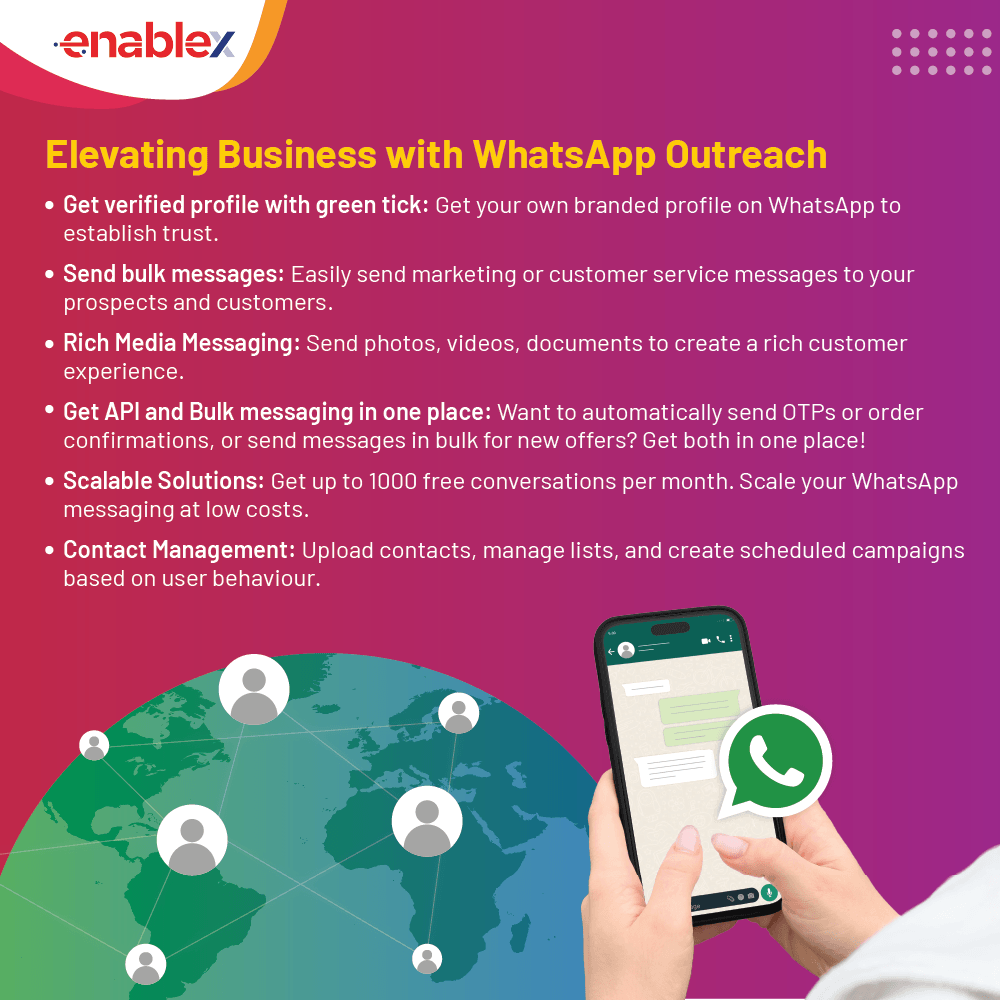
While APIs offer robust tools for integrating with WhatsApp, sometimes you might want a simpler solution without the complexity of setting up and managing an API. Fortunately, there are ways to send WhatsApp messages directly from your PHP code without relying on external APIs.
1. wa.me Links:
The simplest approach involves creating a “wa.me” link that redirects users to a pre-filled WhatsApp chat with your desired content. This method is straightforward and requires no coding, making it ideal for basic tasks like sharing links or initiating conversations. However, it lacks customization options and does not allow for automated message sending.
2. Web Scraping:
This method involves simulating a user’s interaction with the WhatsApp web interface through PHP scripts. By utilizing libraries like Guzzle or Goutte, you can manipulate the web page and send messages directly through the browser. While this approach offers greater control than wa.me links, it’s unreliable and susceptible to changes in the web interface. Furthermore, it violates WhatsApp’s terms of service and can lead to account suspension.
3. Third-Party APIs:
Several third-party APIs offer solutions for sending WhatsApp messages without directly interacting with the official API. These services typically require a paid subscription but provide features like Bulk messaging, advanced scheduling, and detailed reporting. Popular options include WhatsApp API. However, relying on external services introduces additional costs and potential security concerns.
Pros:
- Richer features than direct link or click-to-chat methods.
- Easier to manage large-scale messaging.
Cons:
- Requires paid subscriptions for most services.
- Introduces dependence on third-party platform.
4. GUI Automation Tools:
A more intricate approach involves utilizing GUI automation tools like Selenium or Puppeteer. These tools allow you to control a web browser programmatically, mimicking a user’s actions and sending messages through the WhatsApp Web Interface. While this method offers flexibility and customization, it requires significant technical expertise and can be resource intensive.
5. Unofficial Libraries:
Several unofficial PHP libraries such as WhatsApp and WhatsApp Green claim to facilitate direct communication with the WhatsApp servers without requiring an official API key. However, these libraries are often unreliable, may violate WhatsApp’s terms of service, and pose potential security risks. Using them is strongly discouraging.
6. Bypassing Phone Number Verification:
There are some techniques circulating online that claim to bypass phone number verification for sending WhatsApp messages. However, these methods often involve exploiting vulnerabilities or security holes in the platform, which can be unreliable and even unethical. Additionally, WhatsApp frequently updates its security measures, rendering these bypass methods ineffective over time.
7. Browser Automation Tools:
While not recommended for production environments due to potential issues with stability and automation detection, tools like Selenium can be used to automate sending messages through web interfaces like WhatsApp Web. This involves scripting interactions with the browser, including entering phone numbers, typing messages, and clicking buttons.
Pros:
- Can handle complex interaction scenarios.
Cons:
- Time-consuming setup and maintenance.
- Unreliable and prone to automation detection.
- Not suitable for large-scale messaging.
8. Direct Web Link:
The simplest approach involves utilizing a direct link to open the WhatsApp web app with the recipient’s number pre-filled and the message content ready to send. Here’s how it works:
PHP
| $message = “Hello world!”; $phoneNumber = “+1234567890”; $url = “https://api.whatsapp.com/send?phone=$phoneNumber&text=$message”; header(“Location: $url”); |
This code creates a URL with the recipient’s phone number in international format and the message content. It then redirects the user’s browser to this URL, opening WhatsApp and prompting them to send the message.
Pros:
- Extremely simple to implement.
- No API setup required.
Cons:
- Requires user interaction to send the message.
- Limited message content formatting options.
- No control over message delivery or confirmation.
9. Click-to-Chat Buttons:
Another option is to generate a click-to-chat button that opens WhatsApp on the user’s device and starts a chat with the pre-filled message. This button can be embedded on your website or sent via email. Here’s the code:
| <a href=”https://wa.me/+1234567890?text=Hello%20world!”> <img src=”whatsapp-icon.png” alt=”Chat on WhatsApp”> </a> |
This code creates an HTML anchor tag with the click-to-chat URL. Clicking this button will open WhatsApp and initiate a chat with the recipient.
Pros:
- Simple implementation with user-friendly interface.
- No API setup required.
Cons:
- Limited message content formatting options.
- No control over message delivery or confirmation.
Choosing the Right Method:
The best method for sending WhatsApp messages without an API depends on your specific needs and technical expertise. Consider factors such as:
- Complexity: How comfortable are you with coding and troubleshooting technical issues?
- Customization: Do you need to personalize messages or automate workflows?
- Frequency: How many messages do you need to send and how often?
- Budget: Are you willing to pay for a third-party service or invest in development?
For simple tasks like sharing links or occasional notifications, wa.me links offer a quick and easy solution. If you require more control and automation but lack API access, third-party APIs provide a reliable and feature-rich option. For advanced users seeking complete customization, GUI automation tools can be powerful but require significant technical expertise. However, web scraping and unofficial libraries are strongly discouraged due to their unreliability, potential risks, and violation of terms of service.
While sending WhatsApp messages without an API in PHP offers flexibility and avoids the registration process, it’s crucial to choose the method that aligns with your technical capabilities and ethical considerations. Remember to prioritize reliability, security, and compliance with WhatsApp’s terms of service.
FAQs
How secure is it to send WhatsApp messages without an API in PHP?
Ensuring the security of your messaging system is paramount. Learn about encryption protocols and best practices to safeguard your communication.
Can I send bulk messages using this PHP integration?
Yes, discover how to scale your messaging capabilities for bulk communication efficiently.
Are there limitations to sending media files via WhatsApp without an API?
Understand the file size and format limitations when sending media files through WhatsApp via PHP.
Is WhatsApp messaging without an API legal?
Explore the legal aspects and guidelines surrounding WhatsApp messaging to ensure compliance with regulations.
What should I do if my messages are not being delivered?
Troubleshoot common issues and explore solutions to ensure the successful delivery of your WhatsApp messages.
How often can I update my PHP code for WhatsApp messaging?
Stay updated with the latest practices and consider the frequency of updates to maintain optimal performance.

