WhatsApp has evolved beyond personal communication, becoming a powerful tool for businesses to connect with their audience. With over 2 billion users worldwide, leveraging WhatsApp for marketing purposes can significantly enhance your brand’s reach and engagement. Therefore, in this guide, we’ll delve into the process of how to send WhatsApp marketing message, covering everything from setting up your business profile to analyzing performance.
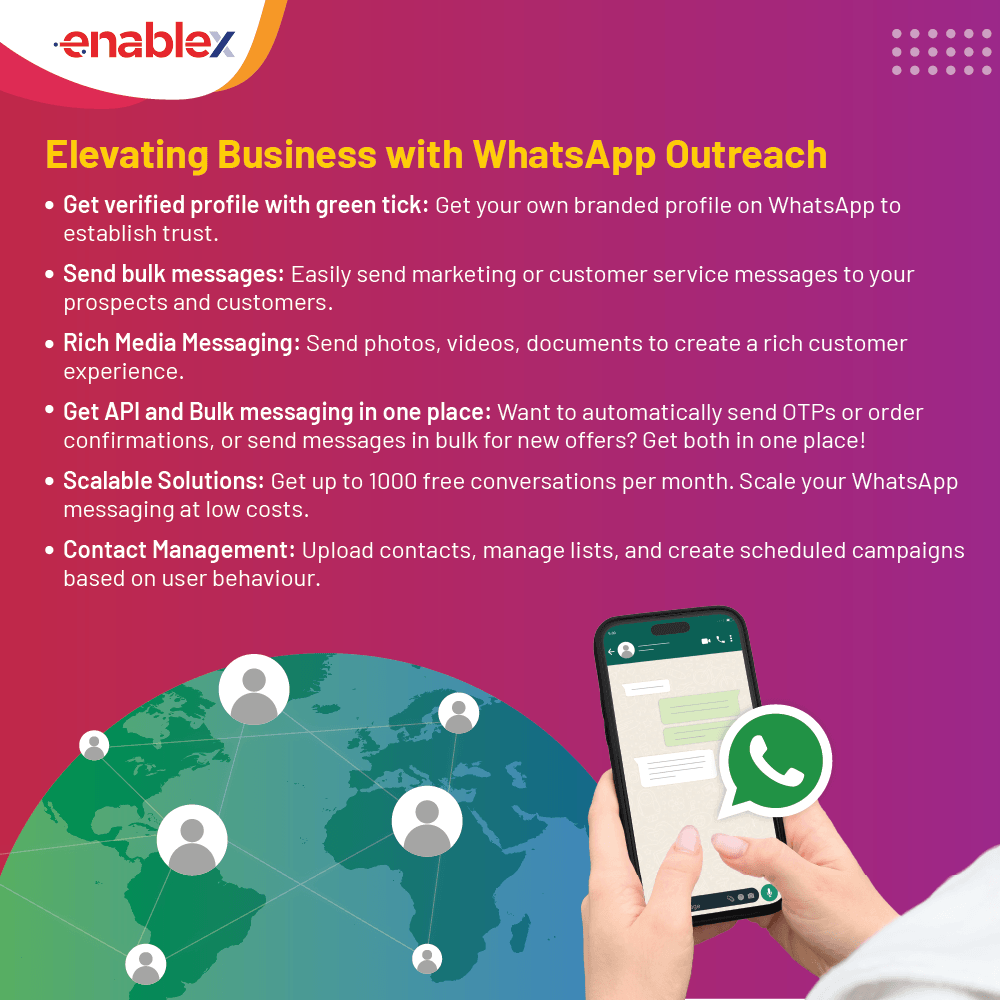
What is WhatsApp Marketing?
WhatsApp Marketing message is a dynamic strategy that allows businesses to reach their customers directly through the popular messaging app. Unlike traditional marketing channels, WhatsApp offers a more personalized and immediate connection with your audience.
This innovative approach utilizes the platform’s extensive user base to disseminate promotional content, conduct customer outreach, and build brand awareness. Moreover, WhatsApp business marketing involves the use of various features such as broadcast messages, status updates, and personalized chats to deliver targeted and timely marketing messages.
Businesses can create and manage customer relationships, provide product updates, and offer exclusive promotions through this direct and instant WhatsApp marketing messages channel. Additionally, the multimedia capabilities of WhatsApp allow for the integration of images, videos, and links, enhancing the overall impact of marketing campaigns.
As a result, WhatsApp marketing messages proves to be an efficient and interactive method for businesses to foster customer engagement, drive sales, and establish a more personalized connection with their audience in the digital landscape.
Setting Up Your WhatsApp Business Account
Setting up your WhatsApp Business account for WhatsApp marketing messages is a straightforward process that allows you to leverage the platform for professional communication and marketing. Follow these steps for a seamless setup:
1. Download and install the WhatsApp Business App: Begin by downloading the WhatsApp Business app from the App Store (for iOS) or Google Play Store (for Android). Install the app on your smartphone for WhatsApp business marketing.
2. Verification of Business Number: Use your business phone number for verification. Now, WhatsApp will send a verification code via SMS or a phone call to confirm your ownership of the number.
3. Profile Setup: After verification, set up your WhatsApp business account. Add your business name, logo, and a brief description of your products or services. This information will be visible to your customers while performing WhatsApp marketing messages.
4. Customize Business Settings: Explore and customize the business settings. You can set business hours, create automated responses (away messages), and manage other communication preferences to streamline your interactions.
5. Import Contacts: Import your existing contacts or manually add them to the WhatsApp Business app. This ensures that you can reach your customers easily with your WhatsApp business marketing.
6. Utilize Labels and Categories: Organize your contacts by using labels and categories. This helps in efficiently managing and sorting your customer base, allowing for targeted communication while WhatsApp marketing messaging.
7. Enable Messaging Tools: WhatsApp Business offers various messaging tools, such as quick replies and frequently asked questions (FAQs). Utilize these features to respond promptly to customer queries and provide essential information.
8. Set Up Catalog: If applicable, create a product or service catalog within the app. This feature enables you to showcase your offerings, including images, descriptions, and prices, providing a convenient shopping experience for customers with your WhatsApp business marketing.
9. Promote Your WhatsApp Business Number: Share your WhatsApp Business number on your website, social media profiles, and other marketing channels to encourage customers to connect with you on the platform.
10. Monitor Analytics: WhatsApp Business marketing provides analytics to track the performance of your messages. Monitor metrics such as message delivery, read receipts, and response rates to assess the effectiveness of your communication strategy.
11. Keep Your Business Profile Updated: Regularly update your business profile to reflect any changes in contact information, business hours, or other relevant details while performing WhatsApp marketing messages. This ensures that customers have accurate and up-to-date information.
How to Send WhatsApp Marketing Messages
WhatsApp business marketing involves reaching out to potential customers and promoting products or services through the popular messaging platform. However, it’s crucial to approach this strategy ethically and in compliance with WhatsApp policies to avoid spamming and ensure a positive user experience. Here’s a detailed guide on how to send WhatsApp marketing messages:
· Obtain Permission: Ensure that you have explicit consent from recipients before sending WhatsApp marketing messages. Unsolicited messages can lead to complaints and may violate privacy regulations.
· Use WhatsApp Business API: Utilize WhatsApp Business API for large-scale WhatsApp business marketing campaigns. This API allows businesses to send messages to customers who have opted in and provides additional features for automation. Get Free Trial Now.
· Create a Business Profile: Set up a dedicated business account on WhatsApp. This enhances credibility and provides users with essential information about your business.
· Segment Your Audience: Divide your contact list into relevant segments based on demographics, preferences, or past interactions for WhatsApp business marketing. This allows for targeted and personalized messaging.
· Craft Engaging Content: Develop compelling and concise content for your WhatsApp marketing messages. Clearly communicate the value proposition and include a call-to-action to encourage user engagement.
· Timing and Frequency: Be mindful of the timing of your messages to avoid inconveniencing users. Additionally, manage the frequency of your messages to prevent overwhelming recipients for your WhatsApp business marketing.
· Use Multimedia: Enhance your WhatsApp marketing messages with multimedia content, such as images, videos, or audio clips. Visual elements can make your messages more engaging and memorable.
· Provide Opt-Out Options: Include clear instructions on how users can opt out of receiving further messages for your WhatsApp business marketing. This demonstrates respect for user preferences and complies with anti-spam regulations.
· Monitor Analytics: Regularly track and analyze the performance of your WhatsApp marketing messages campaigns. Understand which messages resonate most with your audience and refine your strategy accordingly.
· Maintain Conversational Tone: Keep your messages conversational and avoid sounding overly promotional. Building a genuine connection with your audience can foster trust and brand loyalty.
· Comply with WhatsApp Policies: Familiarize yourself with WhatsApp business policies and adhere to them. Failure to comply may result in penalties, including suspension of your business account.
· Utilize Templates: Take advantage of WhatsApp message templates for common use cases. This can streamline the messaging process while ensuring compliance with WhatsApp’s guidelines.
FAQs
Q. Is WhatsApp Business API free?
No, there are associated costs with using the WhatsApp Business API. Details can be found on the official WhatsApp Business API documentation.
Q. Can I send promotional messages to anyone on WhatsApp?
No, it is essential to obtain permission from users before sending promotional messages to comply with WhatsApp policies.
Q. What types of media can I send in WhatsApp marketing messages?
You can send text, images, videos, and PDFs in your WhatsApp marketing messages, allowing for diverse and engaging content.
Q. How can I track the performance of my WhatsApp marketing campaigns?
WhatsApp Business provides metrics such as delivery rates, open rates, and response rates to help you assess the performance of your campaigns.
Q. What are the consequences of violating WhatsApp policies?
Violating WhatsApp policies can lead to penalties, including the suspension of your WhatsApp Business API account. It’s crucial to adhere to guidelines to maintain a positive reputation.

