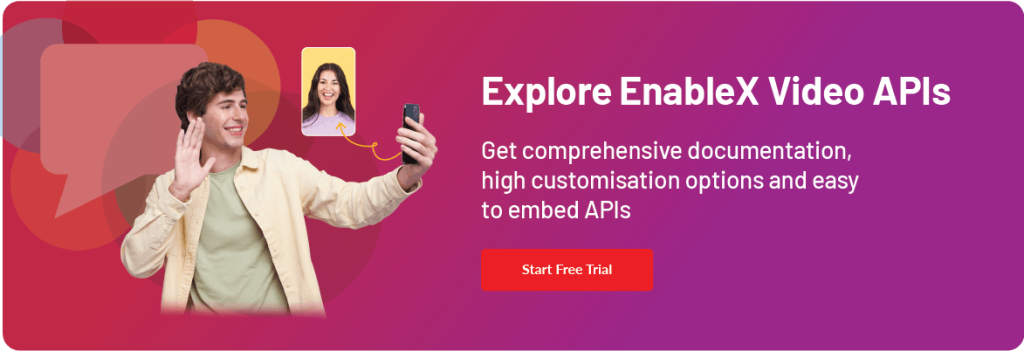Effective communication is a cornerstone for achieving success in today’s digital world. With the rising demand for seamless video communication, integrating a video calling feature into your application can be a game-changer. Therefore, this article delves into the intricacies of integrating video calling with WebRTC, a powerful tool in the world of real-time communication.
What is WebRTC?
WebRTC, which stands for Web Real-Time Communication, is an open-source project that enables real-time communication capabilities directly within web browsers. Developed by the World Wide Web Consortium (W3C) and the Internet Engineering Task Force (IETF), WebRTC allows for peer-to-peer communication for audio, video, and data sharing without the need for plugins or additional software installations.
It is designed to provide a standardized and secure framework for browser-based communication, facilitating applications such as video conferencing, online gaming, and file sharing. WebRTC utilizes JavaScript APIs to enable seamless communication between browsers, making it a versatile and accessible solution for developers seeking to integrate real-time communication features into web applications.
Benefits of using WebRTC for Video Calling Feature
Utilizing WebRTC for video calling comes with numerous benefits. It ensures low latency, high-quality audio and video transmission, and a secure communication environment. Additionally, WebRTC’s peer-to-peer architecture enhances privacy and reduces dependence on external servers. The benefits of using WebRTC API for video calling are manifold:
· Real-Time Communication: WebRTC facilitates instant communication by enabling real-time audio and video streaming. Also, it ensures a smooth and natural conversation experience, making it ideal for applications that require low-latency communication.
· Cross-Browser Compatibility: One of the significant advantages of WebRTC is its cross-browser compatibility. It works seamlessly on popular web browsers such as Chrome, Firefox, Safari, and Edge, eliminating the need for users to download additional plugins or software.
· Ease of Implementation: Implementing WebRTC is relatively straightforward, thanks to its open-source nature and extensive documentation. Moreover, developers can leverage the WebRTC API to integrate video calling features into their applications with ease, reducing development time and effort.
· Security and Encryption: WebRTC prioritizes security by implementing end-to-end encryption for video calls. So, it ensures that the communication remains confidential and protected from unauthorized access, making it a reliable choice for applications where privacy is a crucial concern.
· No Additional Software Installation: Unlike traditional video calling solutions that often require users to download and install specific software, WebRTC operates directly within the browser. This eliminates the friction associated with software installations, making it more user-friendly and accessible.
· Scalability: WebRTC is designed to handle a large number of concurrent connections efficiently. Furthermore, this scalability makes it suitable for applications ranging from one-on-one video calls to large-scale video conferences, meeting the diverse needs of various industries.
Role of Video Calling API for Integrating Video Calling Feature with WebRTC
The integration of Video Calling API plays a crucial role in incorporating the Video Calling feature within WebRTC applications. WebRTC, a free and open-source project, enables real-time communication capabilities directly in web browsers. However, to leverage video calling functionalities seamlessly, developers often turn to Video Calling APIs.
The Video API serve as a bridge between the application and the underlying WebRTC API, providing a simplified interface for developers to integrate video calling features effortlessly. Therefore, by utilizing Video Calling APIs, developers can access essential functions such as initiating and terminating calls, handling user authentication, and managing video quality.
Moreover, these APIs often come with additional features like screen sharing, chat functionality, and call recording, enhancing the overall user experience. However, one such Video API is EnableX Video Call API, a robust solution designed to streamline the integration of video calling features into WebRTC applications.
This Video API provides developers with a comprehensive set of tools and resources, allowing them to seamlessly embed video calling functionalities into their web applications. Hence, this API supports a variety of platforms, making it versatile for different development environments.
Key Features of Video Calling API
EnableX Video Calling API offers a robust and versatile solution for integrating high-quality video communication into applications seamlessly. Therefore, with an array of key features, this API empowers developers to create immersive and reliable video calling experiences for users.
Leveraging advanced technology, this video API ensures a secure & scalable platform, making it an ideal choice for businesses & developers looking to enhance their applications with real-time video calling. Here are some key features of the Video Calling API
1. High-Quality Video: The Video Calling API provides high-definition video streaming, ensuring clear and crisp visuals for an enhanced user experience.
2. Low Latency: The video API minimizes latency, delivering real-time communication and fostering smooth interactions between users.
3. Multi-Platform Support: The video calling API is versatile, supporting various platforms such as web, iOS, and Android, allowing seamless integration across devices.
4. Scalability: The API scales effortlessly to accommodate varying user loads, ensuring consistent performance even during peak usage.
5. Secure Communication: This video calling API prioritizes security, employing encryption measures to safeguard user data and maintain privacy during video calls.
6. Developer-Friendly: With a user-friendly interface and extensive documentation, developers find it easy to integrate and customize the video API within their applications.
7. Cross-Browser Compatibility: The API ensures compatibility across different web browsers, expanding the reach of video calling capabilities.
8. Interactive Features: The video calling API supports interactive features like screen sharing, file sharing, and chat, enhancing collaboration during video calls.
9. Customizable UI: Developers have the flexibility to customize the user interface to align with the branding and design preferences of their applications.
10. Recording and Playback: The Video API allows the recording of video calls for future reference, providing a valuable feature for various applications such as education and business meetings.
11. Analytics and Reporting: Developers can access analytics and reports to gain insights into user engagement, call quality, and other relevant metrics.
12. Network Resilience: The API is designed to handle network fluctuations, ensuring a stable connection and minimizing disruptions during video calls.
13. Integration with Third-Party Services: Also ,this video calling API seamlessly integrates with third-party services and applications, enhancing its functionality and expanding its use cases.
14. Virtual Waiting Rooms: Developers can implement virtual waiting rooms for users, adding an organized approach to managing and initiating video calls.
15. Global Reach: The API’s infrastructure spans globally, enabling developers to offer video calling services to users around the world with low-latency connections.
Steps to Integrate Video Calling Feature with WebRTC with Video Calling API
Integrating the Video Calling feature with WebRTC using the EnableX Video Call API involves several steps to ensure a seamless and effective implementation. Therefore, here is a brief overview of the key steps:
· Sign Up and Obtain API Credentials: Create an account on the EnableX platform and further, obtain API credentials (App ID and App Key) by creating a new project.
· Set Up a Server: Deploy a server to handle signaling between participants. However, ensure that the server is capable of securely exchanging information about the video call, such as session initiation and termination.
· Include WebRTC Library: Integrate the WebRTC library into your web application. So, this library enables real-time communication by supporting audio and video streaming between browsers.
· Initialize the video calling SDK: Initialize the Video Call SDK on the client side using the obtained App ID and App Key. Now, connect to the servers to establish a secure communication channel.
· Implement User Interface: Design and implement the user interface for the video calling feature. Also, include controls for starting, joining, and ending video calls.
· Handle Call Events: Set up event listeners to handle various call events, such as call initiation, participant joining, and call termination. Moreover, implement functions to manage user interactions during the call, such as muting, pausing, and switching cameras.
· Integrate Media Streams: Integrate the media streams provided by WebRTC to ensure smooth audio and video transmission. Therefore, handle media stream constraints and configurations based on user preferences.
· Implement Security Measures: Implement security measures to protect the video call from unauthorized access. Also, use secure protocols and encryption methods to safeguard user data during transmission.
· Test the Integration: Conduct thorough testing of the integrated solution to identify and resolve any potential issues. However, test under various network conditions to ensure optimal performance.
· Deploy and Monitor: Deploy the integrated video calling feature in a production environment. Furthermore, set up monitoring tools to track performance, identify bottlenecks, and address any issues that may arise during real-world usage.
FAQs
Q. Is WebRTC compatible with all browsers?
Yes, WebRTC is designed to be compatible with major web browsers, including Chrome, Firefox, Safari, and Edge.
Q. Can I use WebRTC for mobile app development?
Absolutely! WebRTC is not limited to browsers; it can be integrated into mobile applications for seamless video calling experiences.
Q. What makes EnableX Video Call API stand out?
This Video Call API stands out due to its high-definition video quality, adaptive bitrate streaming, and support for multi-party calls.
Q. How can I ensure the security of video calls in my application?
Implement end-to-end encryption, secure data transmission, and user authentication to ensure the security of video calls.
Q. Are there any upcoming trends in video calling that developers should watch out for?
Emerging trends include augmented reality features, advanced AI integrations, and improved video codecs shaping the future of video calling.