Video conferencing has become an integral part of modern communication, and with Twilio’s robust APIs, integrating video conferencing into Android applications has never been easier. Whether you’re building a social platform, a business communication tool, or an educational app, Twilio Video offers a robust and flexible solution. In this guide, we’ll walk you through the step-by-step process of integrating Twilio for Android video conferencing.
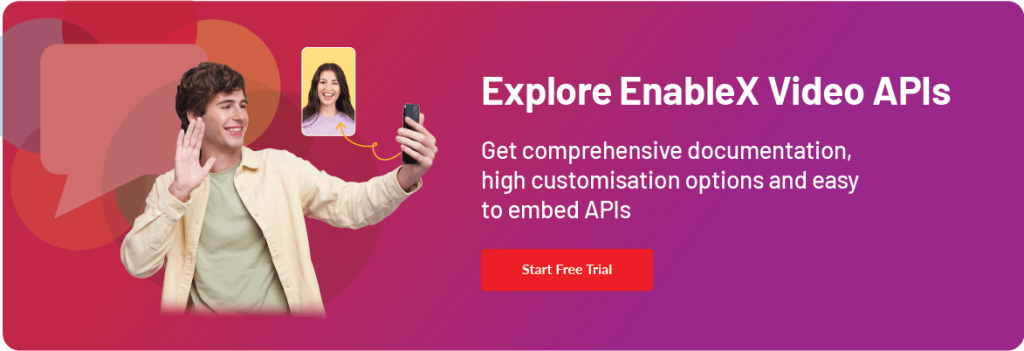
Understanding Twilio’s Video API
What is Twilio Video API?
Twilio Video API provides a platform for developers to create engaging video applications across various devices. It offers a suite of tools and APIs that allow for real-time video calls, multi-party conferencing, and more.
Why Choose Twilio Video for Android Video Conferencing?
Twilio Video offers a robust and flexible solution for Android video conferencing, boasting several advantages:
- Ease of Integration: The Twilio Video SDK simplifies the integration process, providing clear documentation and readily available code samples.
- Scalability and Reliability: Twilio Video’s infrastructure can handle large-scale video conferences with ease, ensuring a smooth and reliable experience for all participants.
- Feature-Rich Platform: Twilio Video offers a plethora of features like screen sharing, recording, and participant management, allowing you to build highly customizable video experiences.
- Global Reach: Twilio Video’s global network ensures low latency and high-quality video calls across international boundaries.
- Pay-as-you-go Pricing: Twilio Video’s flexible pricing model allows you to scale your video features based on your needs and budget.
Getting Started: Prerequisites and Setup of Twilio Video
Before diving into the code, let’s ensure you have the necessary prerequisites:
- Twilio Video Account: Sign up for a free Twilio account to access the Video API and SDK.
- Android Studio: Download and install the latest version of Android Studio for development.
- Basic Android Development Knowledge: Familiarity with Java and Android development concepts is essential.
Connecting the Dots: Implementing Twilio Video in Your App
Here’s a step-by-step guide to integrating Twilio Video:
- Add the Twilio Video SDK to your Gradle dependencies: Include the twilio video library in your app’s build. gradle file.
- Initialize the Twilio Video SDK: Within your activity, create a Twilio Video instance using your Account SID and Auth Token.
- Request an Access Token: Dynamically generate an Access Token on your server or use the Twilio Video instance to fetch one from Twilio’s servers.
- Create or Join a Room: Use the Room Options class to configure room settings like the name and media preferences. Then, call the connect() method with the Access Token and RoomOptions to either create a new room or join an existing one.
- Capture Local Tracks: Start capturing your user’s video and audio using the LocalAudioTrack and LocalVideoTrack classes.
- Publish Local Tracks: Publish your captured tracks to the room using the Room instance’s publishTrack() method. This makes your video and audio stream available to other participants.
- Subscribe to Remote Tracks: Call the Room instance’s subscribeToTrack() method with the RemoteTrack object you want to receive. This displays the other participant’s video and audio in your app’s interface.
- Manage the Conference: Implement methods to disconnect from the room, mute/unmute your microphone, switch cameras, and handle other user interactions.
Beyond the Basics: Advanced Features and Customization of Twilio Video
Twilio Video offers a plethora of features to enhance your video conference experience:
- Screen Sharing: Share your device screen with other participants for presentations and collaboration.
- Recording: Record video conferences for future reference or distribution.
- Participant Management: Mute and unmute participants, control speaker priority, and even remove unwanted participants.
- Virtual Backgrounds: Blur or replace your background for a more professional or fun video conference experience.
- Custom Overlays: Add text, images, or other overlays to customize the video view and provide additional information.
Integrating Twilio for Android video conferencing is a powerful way to enhance communication features in your app. By following this comprehensive guide, developers can seamlessly integrate Twilio’s robust Video API and create a feature-rich video conferencing experience for Android users. By harnessing the capabilities of Twilio Video, you can seamlessly integrate video communication into your Android app, unlocking a world of possibilities. Whether you’re building a business collaboration tool, a virtual classroom platform, or a social video app, Twilio empowers you to connect people, share ideas, and foster meaningful interactions, all through the power of video.
FAQs
Q: Can I customize the UI of the Twilio Video interface in my Android app?
Yes, Twilio Video provides customization options for UI elements. Refer to the Twilio documentation on UI customization for details.
Q: How can I handle poor network conditions during a video call?
Twilio Video SDK is designed to handle varying network conditions. Implement the recommended strategies for handling network issues, such as automatic reconnection and adaptive bitrate control.
Q: Are there any limitations on the number of participants in a Twilio video conference?
Twilio Video supports multi-party conferences with a scalable infrastructure. Refer to Twilio’s documentation for information on recommended practices for large conferences.
Q: Is it possible to record Twilio video conferences on Android?
Yes, Twilio provides features for recording video conferences. Explore the Twilio Video API documentation on recording for implementation details.
Q: How much does Twilio Video cost?
Twilio offers different pricing plans based on your usage and needs. You can start with a free trial to test the platform.
Q: How do I manage different video layouts in Twilio Video?
Twilio Video provides built-in layout options, or you can customize the layout using the SDK APIs.
Q: Which Twilio Video SDK should I use?
Choose the Android SDK for native app development or the React Native SDK for cross-platform development.

