WhatsApp Business API emerges as a powerful tool, allowing enterprises to integrate WhatsApp into their communication strategy seamlessly. At the heart of this integration lies the API key, a crucial element that unlocks the full potential of WhatsApp Business API.
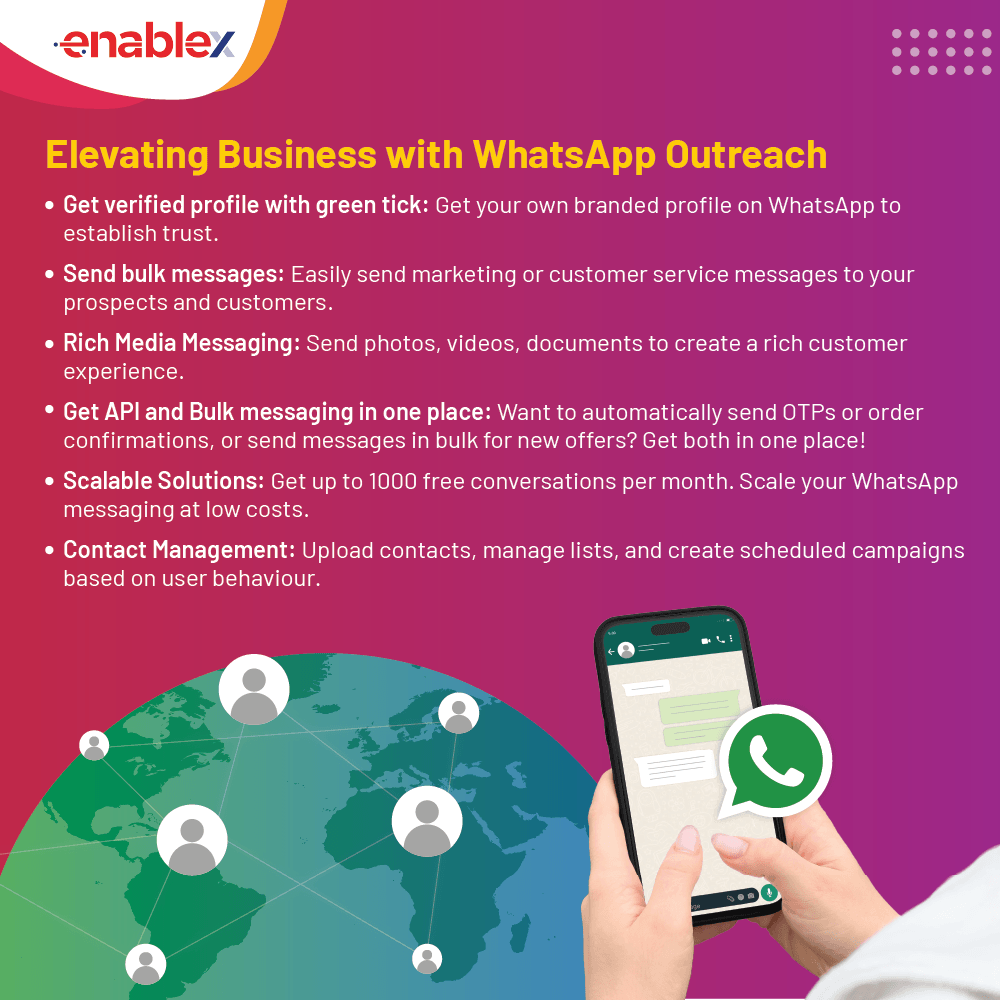
What is WhatsApp Business API?
WhatsApp Business API is an application programming interface developed by WhatsApp that enables businesses to communicate with their customers on the popular messaging platform. It offers a range of features designed to enhance customer engagement and streamline communication processes.
Key Features and Benefits
Among the notable features are automated messages, rich media support, and the ability to integrate WhatsApp into existing customer relationship management (CRM) systems. The benefits include increased efficiency, enhanced customer satisfaction, and a more personalized communication approach.
Business Account on WhatsApp
Before diving into the API key acquisition process, businesses need to have a verified WhatsApp Business Account. This involves setting up a business profile on WhatsApp, providing essential information about the business, and undergoing a verification process.
Valid Facebook Business Manager Account
Additionally, a valid Facebook Business Manager account is required. This account acts as a bridge between the business and WhatsApp, facilitating the integration process.
Accessing WhatsApp Business API Documentation
The journey to obtaining an API key begins with accessing the official WhatsApp Business API documentation. This comprehensive resource provides detailed information on the API’s functionalities, guidelines for integration, and essential documentation required for the process.
Registration Process
Within the documentation, businesses will find a registration process that initiates their journey toward acquiring an API key. This involves providing necessary business details and agreeing to the terms and conditions set by WhatsApp.
Creating a WhatsApp Business Account
Creating a WhatsApp Business Account involves setting up a business profile on the platform. This includes adding details such as business name, description, and contact information. A well-optimized profile enhances the business’s credibility and visibility on WhatsApp.
Verification Process
Once the profile is set up, the next step is the verification process. WhatsApp employs various methods to verify the authenticity of businesses, ensuring a secure and trustworthy environment for users.
Creating a Facebook Business Manager Account
Simultaneously, businesses need to create a Facebook Business Manager account if they haven’t done so already. The sign-up process involves providing necessary business details and creating an account that serves as the central hub for managing various Facebook business tools.
Linking Facebook Business Manager to WhatsApp Business Account
To establish a seamless connection between the two platforms, businesses must link their Facebook Business Manager account to their WhatsApp Business Account. This linkage is a critical step for the successful integration of WhatsApp Business API.
Understanding API Key Authentication
Authentication is a fundamental aspect of any API integration, and the API key plays a pivotal role in this process. It serves as a unique identifier, authenticating the business and granting access to the features and functionalities of WhatsApp Business API.
Security Measures
Given the sensitive nature of communication, security measures are paramount. WhatsApp Business API employs robust encryption standards and recommends additional security measures such as two-factor authentication to safeguard the API key and the data it accesses.
Generating API Key
Once the initial setup is complete, businesses can access the API key section within the WhatsApp Business API documentation. This is the gateway to generating the key that will unlock the communication potential on WhatsApp.
Configuring API Key Settings
During the key generation process, businesses have the opportunity to configure settings related to the API key. This includes specifying permissions, setting usage limits, and implementing additional security measures to align with the business’s unique requirements.
Security is an ever-evolving landscape, and regular updates to the API key are crucial. This practice ensures that businesses stay ahead of potential security threats and align with the latest industry standards.
Implementing Security Protocols
In addition to regular updates, businesses should implement additional security protocols. This may include restricting access to the API key to specific IP addresses, employing secure communication channels, and regularly auditing access logs for unusual activities.
Integrating API Key with Your Application
WhatsApp Business API supports integration with a variety of platforms. Businesses need to identify the platforms most relevant to their operations and follow the step-by-step integration guides provided in the documentation.
Step-by-Step Integration Guide
The integration process involves incorporating the API key into the business’s existing communication systems. The step-by-step guide assists businesses in seamlessly integrating WhatsApp Business API into their workflow, ensuring a smooth transition and minimal disruption.
Testing Your API Key
To ensure that the integration is successful and aligns with the business’s objectives, WhatsApp Business API provides a sandbox environment. This controlled setting allows businesses to test their API key in various scenarios, identifying and addressing any potential issues before going live.
Troubleshooting API Key Issues
Despite thorough testing, issues may arise during the actual usage of the API key. The documentation provides insights into common problems and their solutions, empowering businesses to troubleshoot and resolve issues independently.
Seeking Support from WhatsApp Business API
In cases where issues persist, businesses can leverage the support resources provided by WhatsApp Business API. This may include contacting support channels, participating in community forums, and accessing additional documentation or updates addressing specific concerns.
WhatsApp Business API adheres to industry-standard encryption protocols to protect the data transmitted through the API key. Understanding and maintaining compliance with these standards is essential for ensuring the security and privacy of user data.
Two-Factor Authentication
To add an extra layer of security, businesses are encouraged to implement two-factor authentication for accessing the API key. This additional step enhances the overall security posture, reducing the risk of unauthorized access.
Compliance with WhatsApp Policies
Maintaining compliance with WhatsApp’s privacy guidelines is crucial for businesses utilizing the API key. This involves respecting user privacy, obtaining necessary permissions, and adhering to data protection regulations applicable in the regions where the business operates.
API Key Renewal Process
API keys, like any authentication mechanism, require periodic renewal. Understanding the renewal frequency and proactively renewing the API key ensures uninterrupted access to WhatsApp Business API features.
Notifications for Renewal
WhatsApp Business API typically provides notifications well in advance of the API key expiration date. Businesses should configure notification settings to receive timely reminders, allowing them to plan and execute the renewal process without disruptions.
Future Developments in WhatsApp Business API
The world of technology is ever evolving, and WhatsApp Business API continues to innovate. Keeping an eye on upcoming features ensures that businesses stay at the forefront of communication trends and can leverage new functionalities to enhance their strategies.
WhatsApp Business API is a strategic move for businesses looking to elevate their communication game. From understanding the basics of WhatsApp Business API to navigating the intricate process of generating and integrating an API key, businesses can empower themselves to create a more personalized and efficient communication experience.
Empowering Your Business with WhatsApp Business API
The API key serves as the key to unlocking the full potential of WhatsApp Business API. By following the outlined steps, businesses can not only obtain the key but also implement best practices, troubleshoot issues, and scale their communication strategies. As technology continues to evolve, embracing the capabilities of WhatsApp Business API positions businesses for future success in the dynamic world of digital communication.
FAQs
How long does it take to get the API key?
The timeframe varies but typically ranges from 1 to 3 business days. Factors such as account verification and approval contribute to the duration.
Can one business have multiple API keys?
Yes, businesses can request multiple API keys for different purposes, allowing flexibility in their communication strategies.
What information is needed for account verification?
Be prepared to provide business details, contact information, and documentation verifying your legitimacy as a business entity.
Is the API key transferable between accounts?
No, API keys are non-transferable. Each business account must obtain its unique key for security and tracking purposes.
Are there any costs associated with obtaining the API key?
While WhatsApp Business API is free, some services may incur charges. Review WhatsApp’s pricing model to understand potential costs.
What security measures should be considered when handling the API key?
Implement secure coding practices, restrict access, and regularly update credentials to ensure the confidentiality and integrity of your API key.

