The WhatsApp Business API offers businesses a direct channel to communicate with customers on the platform, enabling features such as automated messaging, notifications, and customer support. However, accessing the API requires approval from WhatsApp, as the platform aims to maintain quality and security standards while safeguarding user privacy.
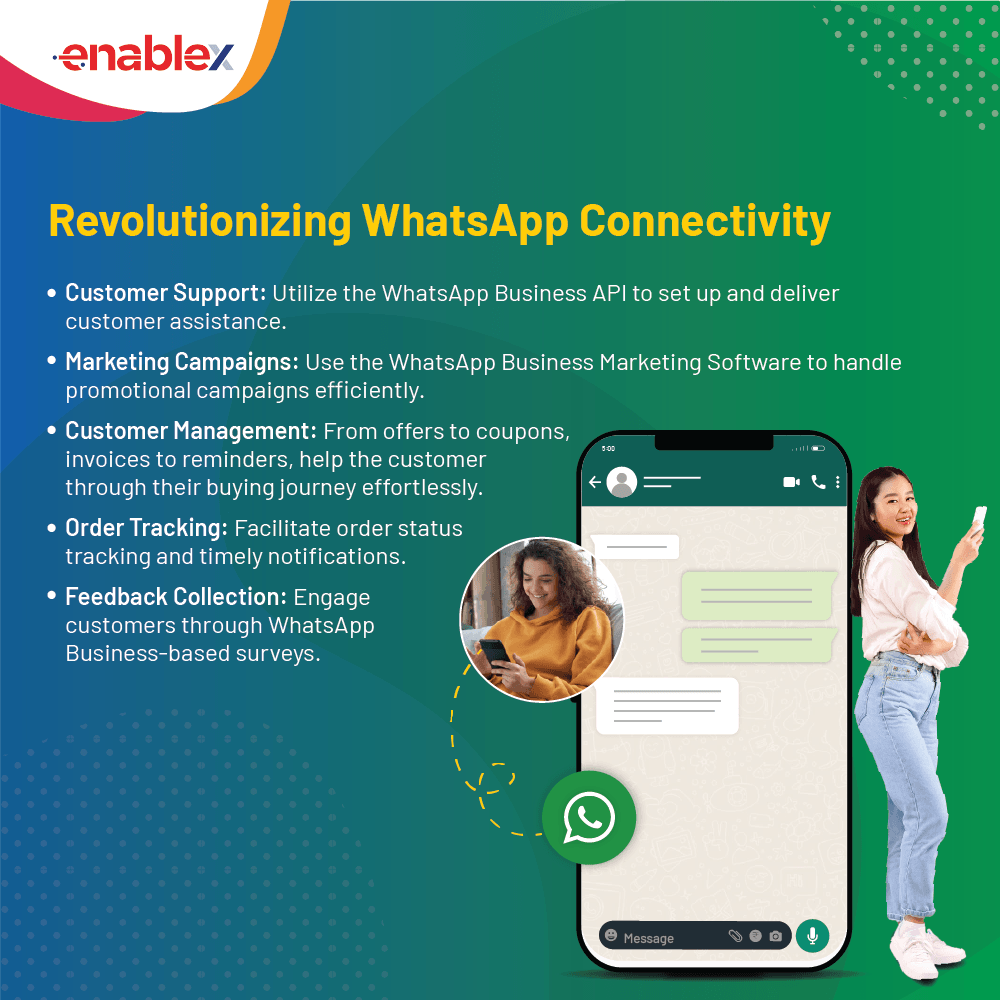
Prerequisites for Application for WhatsApp API
Before applying for the WhatsApp API ensure that your business meets the following prerequisites:
- Official Business Presence: Your business must have an official presence and adhere to WhatsApp’s Commerce Policy and Business Policy.
- Facebook Business Manager Account: You need to have a Facebook Business Manager account linked to your business.
- Verified Business Profile: Verify your business profile on WhatsApp using either the Green Tick Badge or Grey Tick Badge verification process.
- Use Case Compliance: Your intended use case must comply with WhatsApp’s policies, which prohibit spamming, non-transactional messages, and other abusive practices.
Step-by-Step Guide to Applying for the WhatsApp Business API (via BSP):
- Identify a Reputable BSP: Research and compare different BSPs based on their service offerings, pricing, and reviews. Seek providers with experience within your industry and proven track records of successful implementations.
- Gather Required Documentation: Prepare required documents like business registration details, a valid Facebook Business Manager account, and a dedicated phone number for your WhatsApp Business account.
- Initiate Application Process: Contact your chosen BSP to initiate the application process. They will guide you through the required steps, which may involve filling out online forms, providing additional information, and signing agreements.
- Facebook Business Manager Setup: Ensure your Facebook Business Manager is correctly configured with your business information and linked to your phone number.
- Verification and Approval: Meta conducts a thorough verification process to ensure your business complies with their policies. This might involve phone number verification, business documentation review, and a review of your intended use case.
- API Key Generation: Upon successful approval, your BSP will provide you with a unique API key, allowing you to connect your applications and start integrating the API.
Integrating the WhatsApp Business API:
Once your application is approved, it’s time to integrate the API into your existing systems. This typically involves:
- Developing custom APIs or using SDKs: You can either develop your own API endpoints or leverage pre-built SDKs provided by your BSP or Meta.
- Building message flows and automation: Design interactive chat flows, automated responses, and message templates to deliver personalized experiences.
- Integrating with CRM and other tools: Streamline communication by connecting the API with your CRM, marketing automation platform, or other key business tools.
Additional Considerations and Best Practices for WhatsApp Business API:
- Security and Compliance: Ensure your integration adheres to industry regulations and data privacy best practices. Leverage features like two-factor authentication and encryption to protect user information.
- Messaging Policy Adherence: Familiarize yourself with and strictly adhere to Meta’s Messaging Policy to avoid service disruptions or account restrictions.
- User Opt-In and Consent: Always obtain explicit opt-in consent from users before initiating communication over WhatsApp.
- Monitoring and Optimization: Continuously monitor and analyze your WhatsApp communication performance, and adapt your strategies based on insights and user feedback.
Applying for the official WhatsApp Business API is a strategic decision for businesses looking to elevate their customer communication and engagement efforts. By following the steps outlined in this guide and adhering to WhatsApp’s policies and guidelines, you can unlock the full potential of the platform and deliver exceptional experiences to your audience. Remember to stay informed about updates and best practices to maximize the impact of your WhatsApp business solution.
FAQs
1. Do I need a WhatsApp Business account to apply for the API?
Yes, you need a verified WhatsApp Business account before applying for the API. You can either use the free WhatsApp Business app for smaller businesses or opt for the WhatsApp Business Platform API for larger organizations.
2. Are there different types of WhatsApp APIs?
Yes, there are two main options:
- WhatsApp Business API (formerly On-Premise API): Requires partnering with a Business Solution Provider (BSP) who manages the application and integration process.
- WhatsApp Cloud API: Allows direct access to the API through Meta, but requires in-house developer expertise and infrastructure management.
3. How do I choose the right path – BSP or Cloud API?
Consider your technical expertise, business size, and budget:
- Choose BSP: If you lack developer resources or prefer managed services.
- Choose Cloud API: If you have a dedicated development team and want greater control and flexibility.
4. What documents do I need to apply for the WhatsApp Business API (via BSP)?
- Business registration details
- Valid Facebook Business Manager account
- Dedicated phone number for your WhatsApp Business account
- Additional information and agreements may be required by your chosen BSP.
5. How long does the application process typically take?
The application process can vary depending on your chosen BSP and Meta’s verification procedures. It typically takes 2-4 weeks, but could be longer in complex cases.
6. What are some key things to remember when integrating the API?
- Security and compliance: Ensure data privacy and adhere to industry regulations.
- Messaging policy: Strictly follow Meta’s Messaging Policy to avoid service disruptions.
- User opt-in: Always obtain explicit consent before initiating WhatsApp communication.
- Monitoring and optimization: Continuously analyze performance and adapt your strategies.

