WhatsApp, one of the most popular messaging platforms worldwide, offers a unique opportunity for businesses to engage with their audience effectively. By leveraging the WhatsApp Business API, businesses can streamline communication, automate processes, and provide personalized experiences to their customers. In this guide, we will walk you through the process of applying for a WhatsApp Business API Account, empowering you to harness the full potential of this powerful platform.
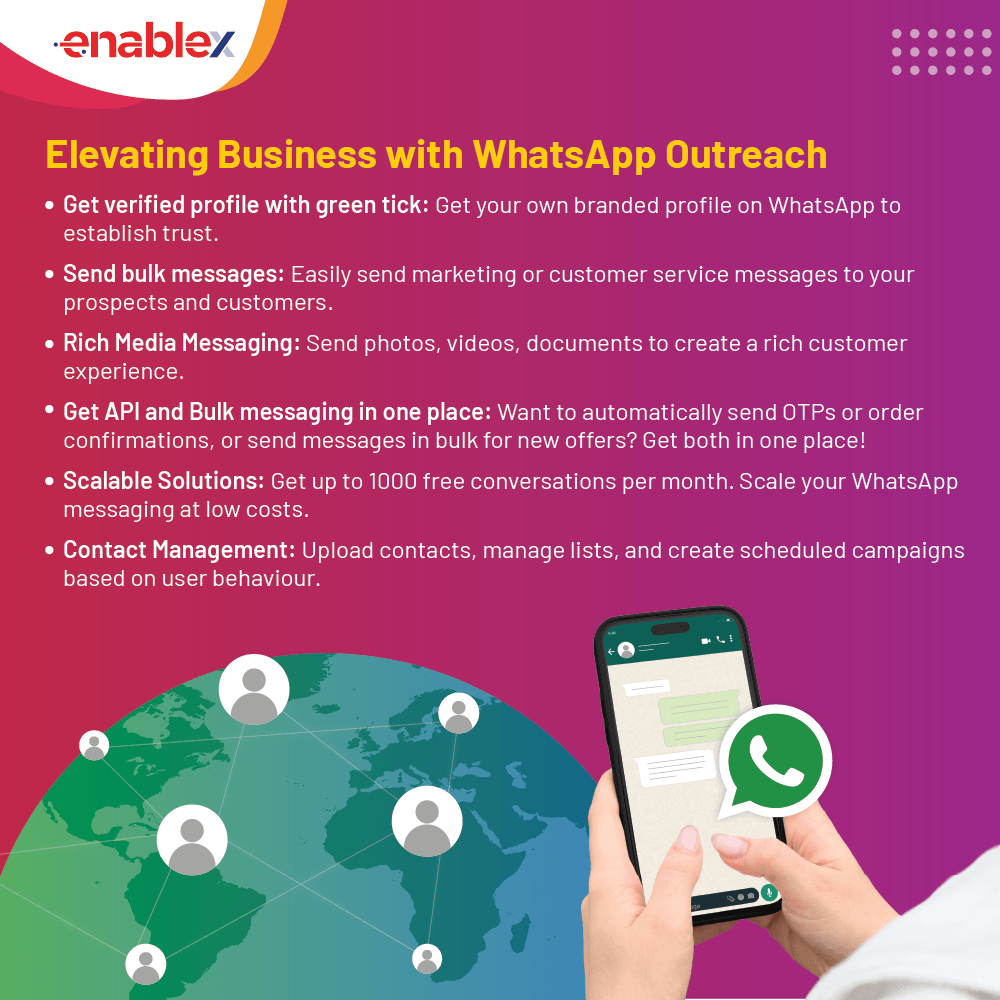
Understanding the WhatsApp Business API
The WhatsApp Business API serves as a gateway for businesses to interact with their customers on WhatsApp at scale. It enables businesses to send notifications, provide customer support, and facilitate transactions securely. By integrating the WhatsApp Business API into their existing systems, businesses can create rich and interactive experiences for their customers, enhancing engagement and satisfaction.
Key Benefits of Using the WhatsApp Business API
- Unlocking the WhatsApp Business API offers a myriad of benefits for businesses:
- Enhanced Customer Engagement: Interact with customers in real-time, providing timely updates and personalized support.
- Streamlined Communication: Seamlessly communicate with customers through chat, voice messages, and multimedia content.
- Automation and Scalability: Automate routine tasks and scale your customer service efforts efficiently.
- Secure Transactions: Facilitate secure transactions, including payments and bookings, directly within the WhatsApp chat interface.
How to Apply for a WhatsApp Business API Account
- Applying for a WhatsApp Business API account is a straightforward process. Follow these steps to get started:
- Visit the WhatsApp Business API Website: Navigate to the official WhatsApp Business API website to initiate the application process.
- Review the Requirements: Familiarize yourself with the eligibility criteria and documentation required for the application. Ensure that your business meets the necessary prerequisites.
- Create a Business Profile: Provide essential information about your business, including its name, industry, and contact details.
- Verify Your Business: Complete the verification process to authenticate your business and establish trust with WhatsApp.
- Agree to the Terms and Conditions: Review and accept the terms and conditions outlined by WhatsApp for using the Business API.
- Submit Your Application: Submit your application for review by WhatsApp. Be thorough in providing accurate information to expedite the approval process.
- Await Approval: Once your application is submitted, await approval from WhatsApp. This process may take some time, so remain patient.
- Integrate the API: Upon approval, integrate the WhatsApp Business API into your existing systems and begin leveraging its features to enhance customer engagement.
- Tips for a Successful Application
- Provide Accurate Information: Ensure that all information provided in your application is accurate and up to date.
- Demonstrate Use Case: Clearly articulate how your business intends to use the WhatsApp Business API to enhance customer experiences.
- Compliance with Policies: Familiarize yourself with WhatsApp’s policies and guidelines to ensure compliance throughout the application process.
Unlocking the potential of WhatsApp for your business begins with applying for a WhatsApp Business API account. By following the steps outlined in this guide and adhering to WhatsApp’s policies and guidelines, you can seamlessly integrate the WhatsApp Business API into your operations and elevate your customer engagement efforts. Embrace the power of WhatsApp to connect with your audience effectively and drive business growth.
FAQs
How long does it take to get approval for a WhatsApp Business API account?
The approval process for a WhatsApp Business API account typically takes several weeks, depending on the volume of applications and the completeness of your submission.
Can I apply for a WhatsApp Business API account for personal use?
No, the WhatsApp Business API is designed specifically for businesses to interact with their customers. Personal use of the API is not permitted.
Is there a cost associated with using the WhatsApp Business API?
WhatsApp does not charge a fee for using the Business API. However, there may be associated costs for integration and ongoing usage, depending on your chosen service provider.
Can I use the WhatsApp Business API for marketing purposes?
While the WhatsApp Business API can be used for customer engagement and support, it is important to adhere to WhatsApp’s policies regarding promotional messaging and spam.
What are the technical requirements for integrating the WhatsApp Business API?
Integrating the WhatsApp Business API requires technical expertise and access to your business’s systems. You may need to work with a developer or service provider to facilitate the integration process.
Is support available for businesses using the WhatsApp Business API?
Yes, WhatsApp provides support resources and documentation to assist businesses throughout the integration and usage of the Business API.

