In the bustling marketplace of WhatsApp Business, standing out from the crowd isn’t just catchy captions and eye-catching product photos. It’s about earning the ultimate badge of trust: the coveted green tick. This coveted symbol signifies your account’s legitimacy, boosting your brand image, building customer trust, and ultimately unlocking a world of benefits. But how do you navigate the path to verification and secure that green tick for your business? This comprehensive guide will equip you with everything you need to know about applying for and obtaining the green tick on your WhatsApp Business account.
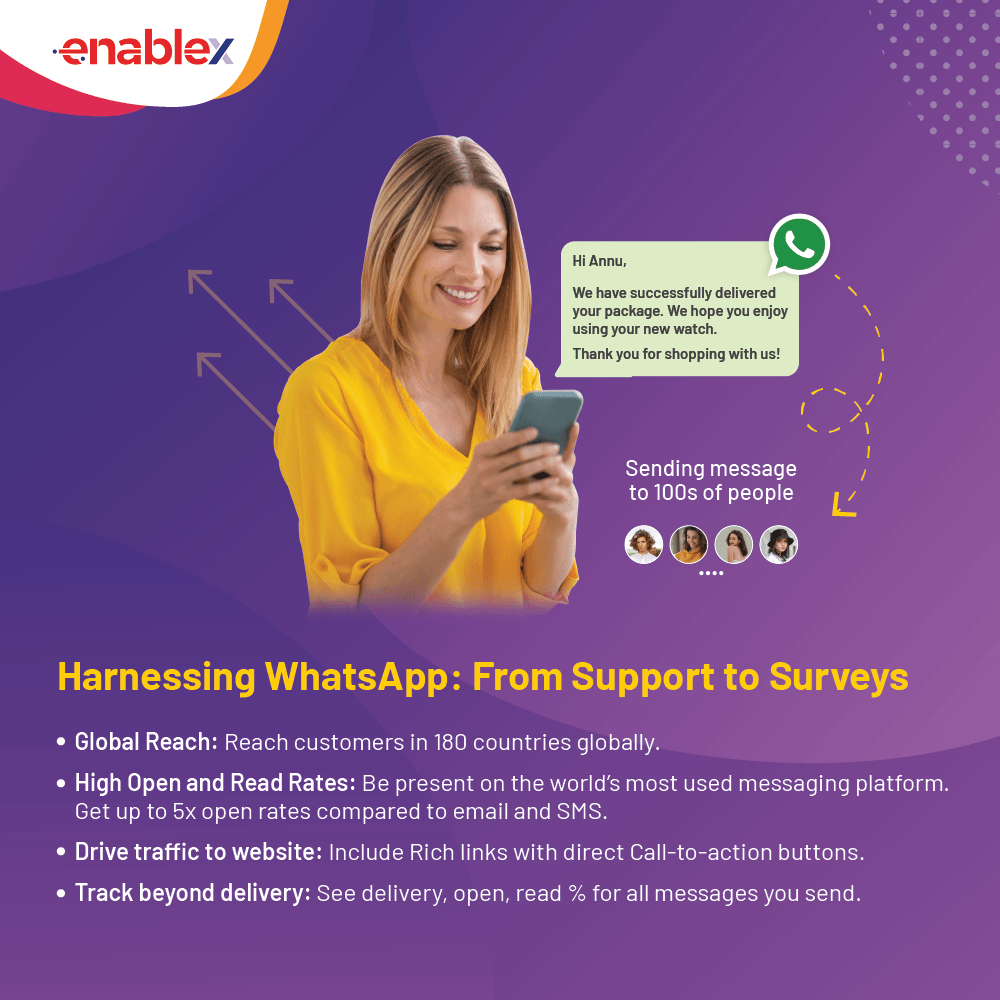
What is the WhatsApp Green Tick and Why is it Important?
The WhatsApp green tick, officially known as “Business Verified,” is a badge of verification awarded by WhatsApp to select businesses that meet their eligibility criteria. It appears next to your business name in chat lists, offering users a clear signal of your authenticity and trustworthiness. Here’s why the green tick is worth striving for:
More than just an aesthetic flourish, the green tick offers a potent punch to your WhatsApp Business strategy:
- Enhanced Trust and Credibility: Customers crave the assurance that they’re interacting with a legitimate brand, not an impersonator. The green tick serves as a badge of authenticity, boosting engagement and conversion rates.
- Improved Searchability: Verified accounts rise to the top of WhatsApp Business search results, increasing your visibility and organic reach.
- Advanced Features: Get access to exclusive functionalities like bulk messaging, chat labels, and analytics, empowering you to manage your customer interactions efficiently.
- Brand Protection: Combat fraud and impersonation by deterring copycats and securing your brand’s identity within the platform.
Documents Required for WhatsApp Green Tick Verification for WhatsApp Business Account
- Business Registration Documents: Provide scans of your official business registration certificates or licenses.
- Government-issued ID: Submit copies of the identification documents for authorized company representatives.
- Landline Phone Bill: Verify your physical address with a recent landline phone bill or utility bill.
- WhatsApp Business Profile Screenshot: Capture a screenshot of your complete WhatsApp Business profile, including your profile picture, business name, and description
Verification Process for WhatsApp Green Tick Verification for WhatsApp Business Account
Earning the green tick isn’t a walk in the park, but with the right approach and preparation, you can increase your chances of success. Here are the key steps:
1. Meet the Eligibility Criteria:
- Business Registration: Your business must be registered and legally operating in the country where you’re applying.
- Landline Phone Number: You must have a landline phone number associated with your business in the country where you’re applying.
- Business Description: Provide a clear and concise description of your business and its offerings.
- Customer Service: Demonstrate a commitment to providing excellent customer service through readily available channels.
2. Prepare Your Application:
- Gather Documents: Have scanned copies of your business registration, landline phone bill, and any other relevant documents readily available.
- Craft a Compelling Description: Write a clear and concise description of your business, highlighting its unique value proposition and target audience.
- Review and Edit: Scrutinize your application for any errors or inconsistencies before submitting it.
3. Submit Your Application:
- Access the Business Verification Portal: Head to the WhatsApp Business Verification portal and follow the instructions to submit your application.
- Fill Out the Form: Provide accurate and complete information as requested in the application form.
- Upload Documents: Attach scanned copies of your required documents.
- Submit and Wait: Once you’ve submitted your application, prepare for a waiting period while WhatsApp reviews your information.
4. Be Patient and Persistent:
- Processing Time: Verification can take several weeks, so be patient and avoid submitting multiple applications.
- Rejection and Appeal: If your application is rejected, review the feedback provided and consider revising your application before submitting an appeal.
- Continuous Improvement: Remember, verification is an ongoing process. Maintain good customer service practices and keep your business information updated to ensure your green tick remains intact.
Strategies to Maintain WhatsApp Green Tick for WhatsApp Business Account:
Securing the green tick is just the first step. Here are some additional tips to maintain your verified status and maximize its benefits:
- Offer Exceptional Customer Service: Remember, the green tick is a symbol of trust, so prioritize prompt and helpful responses to customer inquiries.
- Maintain a Consistent Brand Presence: Ensure your profile picture, business name, and description align with your branding across all platforms.
- Utilize WhatsApp Business Features: Take advantage of features like click-to-chat buttons, product catalogs, and automated messages to streamline communication and enhance the customer experience.
- Stay Updated with WhatsApp Policies: Keep yourself informed about any changes to WhatsApp’s terms of service and business policies to ensure compliance.
The green tick on a WhatsApp Business account is a symbol of verification. It signals to users that the account is legitimate, belonging to a genuine business entity. This verification enhances trust, credibility, and distinguishes your business from potential impersonators.
Securing the green tick on your WhatsApp Business account is a valuable investment in building trust and credibility. By carefully following the outlined steps and adhering to WhatsApp’s policies, you can increase your chances of successful verification. Remember, the green tick is not just a symbol; it’s a testament to the legitimacy and authenticity of your business on one of the world’s most widely used messaging platforms. Best of luck on your journey to obtaining the green tick and enhancing your business’s presence on WhatsApp!
FAQs
Can I get the green tick without a landline phone number?
While not impossible, WhatsApp strongly encourages the use of landline numbers for verification purposes. Consider connecting to a virtual landline number if your business lacks a traditional landline.
What happens if my application is rejected?
Don’t despair! Review the feedback provided by WhatsApp and address any discrepancies before resubmitting your application.
I don’t meet all the eligibility criteria. Are there alternatives?
If you fall short on certain criteria, explore alternative channels like WhatsApp Business API, which offers similar features but may have different eligibility requirements.
Q: What happens if my application is rejected?
WhatsApp will provide feedback on the reason for rejection. Review the feedback and address any issues before submitting an appeal.
Q: How can I improve my chances of getting verified?
Focus on providing accurate and complete information in your application, demonstrating a strong commitment to customer service, and maintaining a positive reputation online.
Q: What are the benefits of a verified business account beyond the green tick?
Verified accounts have access to additional features like business labels, click-to-chat buttons, and product catalogs, offering enhanced customer communication and engagement opportunities.

