Twilio stands out as a powerful tool for integrating messaging functionalities into applications and websites. One of its primary features is the ability to send SMS messages programmatically. In this in-depth blog, we’ll explore the step-by-step process of using the Twilio SMS API to send SMS messages, enabling developers to enhance user engagement and communication seamlessly.
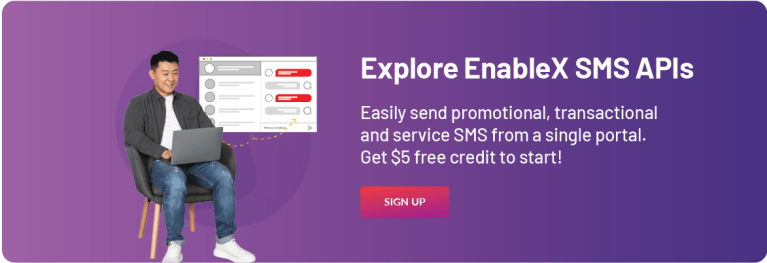
What is Twilio?
Twilio is a cloud communications platform that provides a set of APIs for building communication functionalities into applications. It supports various communication channels, including SMS, voice, video, and more.
Why Use Twilio for SMS?
- Reliability: Twilio boasts high deliverability rates, ensuring that your SMS messages reach recipients promptly.
- Scalability: Whether you’re a startup or a large enterprise, Twilio scales to meet your messaging needs.
- Feature-Rich: Twilio offers a range of features, including two-factor authentication, notifications, and marketing campaigns.
Step 1: Setting Up Your Twilio SMS API
Before diving into code, we need a platform to experiment and build our SMS application. Luckily, Twilio offers a free trial account and a user-friendly console called “Playground.” Simply sign up, grab your Account SID and Token (found in the console), and you’re ready to explore!
Step 2: Choosing Your Programming Languages and Libraries for Twilio SMS API
Twilio plays nice with a variety of programming languages, from popular choices like Python and Java to more niche options like Ruby and Go. Choose the language you’re comfortable with, and head over to Twilio’s extensive documentation to find the corresponding SDK (Software Development Kit). These libraries provide pre-written code modules that make interacting with the SMS API a breeze.
Step 3: Crafting Your First SMS on Twilio SMS API
Now, the moment you’ve been waiting for – crafting your first SMS! We’ll be using Python and the Twilio Python SDK in this example, but the basic concepts translate across languages. Here’s what you’ll need:
- From Number: Your Twilio phone number (found in the console).
- To Number: The recipient’s phone number (including country code).
- Message Body: The actual text message you want to send.
With these three ingredients, you can write a simple Python script using the “send message” function provided by the SDK. Just plug in your credentials, phone numbers, and message, and voila! Your first SMS is on its way.
Step 4: Advanced Customization and Features in Twilio SMS API
While sending a plain text message is a great start, Twilio’s API offers a plethora of options to personalize and enhance your communication. Here are a few things you can explore:
- Multimedia Messaging (MMS): Send more than just text! Include images, videos, and even emojis to grab attention and stand out.
- Dynamic Content and Merge Tags: Personalize your messages by inserting recipient names, appointment dates, or other relevant information from your database.
- Scheduled and Recurring Messages: Automate your communication by scheduling messages in advance or sending recurring reminders and updates.
- SMS API Delivery Receipts and Status Reports: Track the delivery of your messages and receive detailed reports on success rates and potential errors.
- Twilio SMS API Documentation: Your ultimate guide to the API, with detailed explanations, code examples, and troubleshooting tips.
- Twilio SMS API Blog and Tutorials: Stay updated on the latest features and learn new ways to leverage the platform.
- Twilio SMS API Community Forum: Connect with other developers and get support from the Twilio community.
- Twilio SMS API Sandbox: Experiment with the API and test your code in a safe environment before launching your SMS campaigns.
Step 5: Integrating Twilio SMS API with Your Existing Applications:
The beauty of the Twilio API lies in its seamless integration with your existing tech stack. Whether you’re using a web framework like Django or a CRM platform like Salesforce, Twilio SDKs and plugins are available to bridge the gap and add SMS functionality to your existing applications.
Step 6: Twilio SMS API Security and Regulatory Compliance:
When dealing with sensitive information like phone numbers, security is paramount. Twilio prioritizes data security with two-factor authentication, encryption, and industry-standard compliance measures. Additionally, ensure you understand and adhere to relevant regulations like TCPA (Telephone Consumer Protection Act) when sending commercial messages.
Step 7: Beyond SMS API: Exploring Twilio’s Ecosystem
While SMS is a powerful tool, Twilio offers even more ways to enhance your communication and engagement strategies. Explore APIs for voice calls, video conferencing, email sending, and even chatbots to create a truly omnichannel experience for your users.
Step 8: Twilio SMS API Resources and Support:
Twilio doesn’t leave you alone on your journey! They offer extensive documentation, tutorials, code samples, and even helpful online communities to answer your questions and guide you through your development process. Additionally, their friendly support team is always available to assist you with any technical challenges.
- Twilio Documentation: Your ultimate guide to the API, with detailed explanations, code examples, and troubleshooting tips.
- Twilio Blog and Tutorials: Stay updated on the latest features and learn new ways to leverage the platform.
- Twilio Community Forum: Connect with other developers and get support from the Twilio community.
- Twilio Sandbox: Experiment with the API and test your code in a safe environment before launching your SMS campaigns.
Common Challenges and Best Practices for Twilio SMS API
Challenge: Twilio SMS API Deliverability Issues
Solution: Ensure that your Twilio account is properly funded to prevent disruptions in service. Monitor deliverability rates and follow Twilio’s guidelines for sending high-quality messages.
Challenge: Twilio SMS API Message Personalization
Solution: Use placeholders in your messages and personalize content dynamically based on user data. Twilio supports message templates with variables for dynamic content.
Challenge: Twilio SMS API Opt-Out Handling
Solution: Implement opt-out mechanisms to respect user preferences. Twilio provides features for handling opt-out requests, ensuring compliance with communication regulations.
Challenge: Twilio SMS API Rate Limiting
Solution: Be aware of Twilio’s rate limits and adjust your sending strategy accordingly. If you anticipate high volumes, consider Twilio’s messaging services for scalable solutions.
Incorporating the Twilio API for sending SMS messages is a dynamic way to enhance communication in your applications. From basic notifications to complex marketing campaigns, Twilio provides a robust and scalable platform. By following this comprehensive guide, developers can leverage Twilio’s capabilities to create engaging and reliable SMS messaging experiences for users.
FAQs
1. What do I need to get started with Twilio SMS?
- A free or paid Twilio account
- Your Account SID and Auth Token (found in your account console)
- Basic programming knowledge in a supported language (Python, Node.js, PHP, etc.)
2. How do I choose between server-side and client-side integration in Twilio SMS API?
- Server-side: More secure and controlled but requires coding on your server.
- Client-side: Quicker to implement using JavaScript libraries, but less secure and may not work on all devices.
3. How do I send my first SMS with Twilio?
- Follow the QuickStart guides for your chosen language, which provide step-by-step instructions for constructing and sending your message.
- Remember to specify recipient phone numbers, message content, and any additional parameters like sender ID.
4. What advanced features can I use with Twilio SMS?
- Customize messages with dynamic content and merge tags for personalization.
- Enhance security with Two-Factor Authentication (2FA) via SMS.
- Send rich content like images, videos, and audio with Multimedia Messaging (MMS).
- Schedule messages for future delivery and track their status with delivery reports.
- Gain valuable insights into campaign performance with detailed analytics and reporting.
5. Where can I find help and resources for using Twilio SMS?
- The Twilio API documentation is your comprehensive guide to all functionalities.
- Twilio QuickStart guides offer step-by-step tutorials for various languages.
- The Twilio blog and community forum are invaluable for staying updated and seeking support.
6. Is there a cost to send SMS with Twilio?
- Yes, pricing varies based on message volume, geographic coverage, and chosen payment model (pay-per-message, subscriptions, bundles). However, Twilio offers flexible options to suit different needs.

