To start the approval process, it’s crucial to understand the requirements set forth by WhatsApp. Businesses must meet certain criteria to be eligible for API access. These requirements typically include having a registered business entity, adhering to WhatsApp’s commerce policies, and ensuring compliance with data privacy regulations such as GDPR.
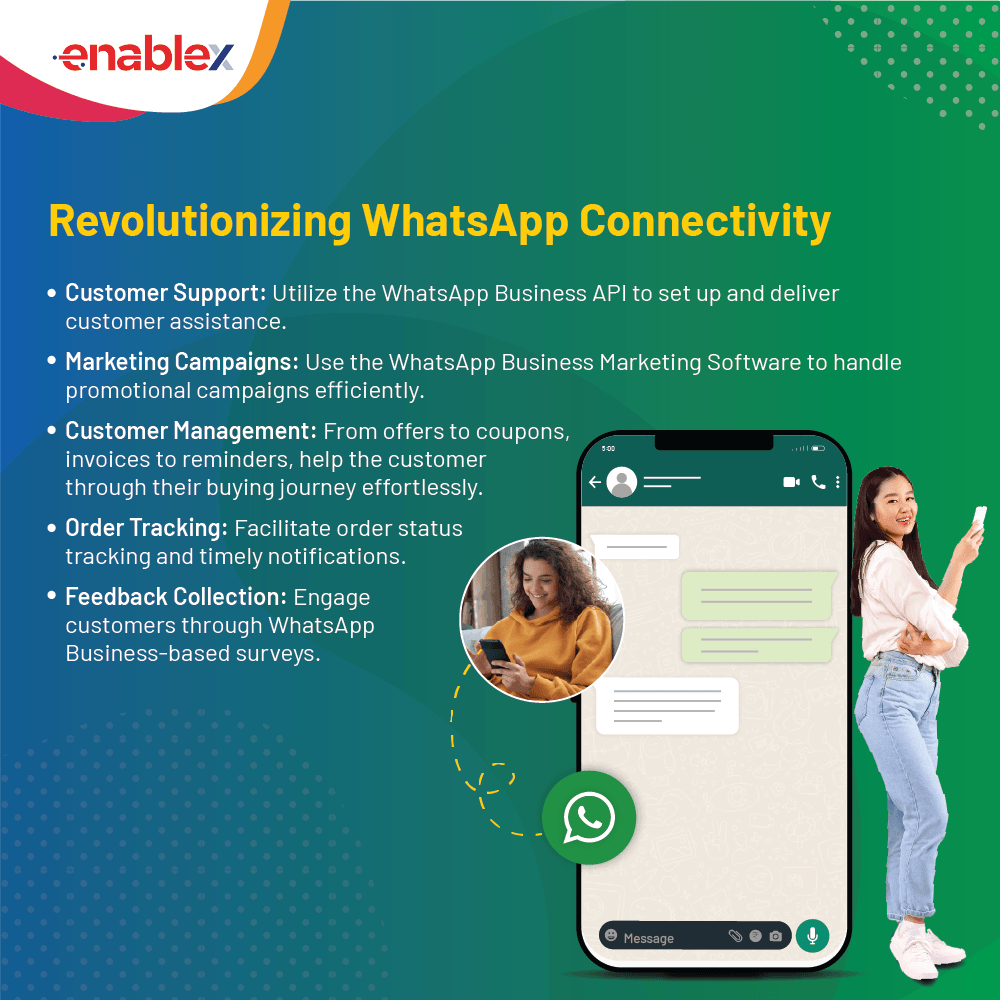
Choose a WhatsApp Business Solution Provider:
WhatsApp does not directly provide API access to businesses. Instead, businesses must partner with authorized WhatsApp Business Solution Providers (BSPs) who act as intermediaries. BSPs offer the necessary infrastructure and support for businesses to integrate with the WhatsApp Business API. Research and select a reputable BSP that aligns with your business needs and objectives.
Complete the WhatsApp Business BSP Onboarding Process:
Once you’ve chosen a you’ll need to complete the onboarding process. This typically involves registering an account with the providing necessary documentation to verify your business identity, and agreeing to terms and conditions outlined by the BSP and WhatsApp. Be prepared to submit legal documents, business information, and contact details as part of the onboarding process.
Prepare Your WhatsApp Business Account for Approval:
Before submitting your application for WhatsApp Business API approval, ensure that your business meets all the necessary prerequisites. This includes having a verified business profile on WhatsApp, implementing required privacy policies, and establishing clear communication channels for customer inquiries and support. Review WhatsApp’s business policies and guidelines to ensure compliance.
Submit Application for WhatsApp Business API Access:
Once you’ve completed the onboarding process with your chosen BSP and prepared your business for approval, it’s time to submit your application for WhatsApp Business API access. This typically involves providing detailed information about your business, including its purpose, intended use of the API, and expected volume of messaging traffic. Be transparent and accurate in your application to expedite the approval process.
Await Review and Approval for WhatsApp Business API:
After submitting your application, WhatsApp will review it to ensure compliance with their policies and guidelines. This review process may take several days or weeks, depending on the volume of applications and the thoroughness of your submission. Be patient and responsive to any requests for additional information or clarification from WhatsApp or your BSP.
Implement WhatsApp Business API Integration:
Upon receiving approval for WhatsApp Business API Integration access, you can begin the process of integrating the API into your existing business systems and workflows. Work closely with your BSP to configure the API according to your business requirements and objectives. Ensure that all messaging templates and interactions comply with WhatsApp’s guidelines to avoid any potential violations.
Test WhatsApp Business API and Launch:
Before fully deploying the WhatsApp Business API for customer interactions, conduct thorough testing to ensure seamless functionality and reliability. Test various scenarios, messaging templates, and user interactions to identify and address any potential issues or bugs. Once testing is complete and you’re confident in the API’s performance, launch your WhatsApp business account and start engaging with customers.
Maintain Compliance and Best Practices for WhatsApp Business API:
Obtaining approval for WhatsApp Business API access is just the beginning. It’s essential to maintain compliance with WhatsApp’s policies and guidelines ongoingly. Regularly review and update your messaging templates, monitor message volumes and engagement metrics, and address any user inquiries or complaints promptly. Stay informed about changes to WhatsApp’s policies and adapt your strategies accordingly.
Continuously Improve and Innovate with WhatsApp Business API:
As you leverage WhatsApp Business API to engage with your customers, seek opportunities for improvement and innovation. Analyze user feedback, performance metrics, and industry trends to refine your messaging strategies, enhance user experiences, and drive business growth. By staying proactive and adaptive, you can maximize the benefits of WhatsApp Business Account for your business.
FAQs.
is WhatsApp Business API, and why do I need approval to use it?
WhatsApp Business API is a platform provided by WhatsApp that allows businesses to engage with their customers at a scale. Approval is required to ensure that businesses using the API comply with WhatsApp’s policies and guidelines, protecting user privacy and maintaining the integrity of the platform.
What are the eligibility criteria for obtaining WhatsApp Business API approval?
To qualify for WhatsApp Business API approval, businesses must meet certain criteria, including having a registered business entity, adhering to WhatsApp’s commerce policies, and ensuring compliance with data privacy regulations such as GDPR. Additionally, businesses must partner with authorized WhatsApp Business Solution Providers (BSPs) to access the API.
How do I choose a WhatsApp Business Solution Provider (BSP)?
Businesses seeking WhatsApp Business API approval must partner with authorized BSPs, who act as intermediaries between businesses and WhatsApp. When selecting a BSP, consider factors such as reputation, expertise, pricing, and customer support. Choose a BSP that aligns with your business needs and objectives.
What documentation is required to apply for WhatsApp Business API approval?
During the application process, businesses must provide documentation to verify their identity and eligibility. This typically includes legal documents such as business registration certificates, tax identification numbers, and proof of ownership or authorization to represent the business.
How long does it take to receive approval for WhatsApp Business API access?
The approval process for WhatsApp Business API access can vary in duration, depending on factors such as the volume of applications and the thoroughness of the submission. In general, businesses should expect the process to take several days to weeks from the time of application submission.
What happens after receiving approval for WhatsApp Business API access?
Upon approval, businesses can begin the process of integrating the WhatsApp Business API into their existing systems and workflows. This includes configuring messaging templates, testing functionality, and launching the API for customer interactions. Businesses must also maintain compliance with WhatsApp’s policies ongoingly.
What support is available for businesses during the WhatsApp Business API approval process?
Throughout the approval process, businesses can rely on support from their chosen WhatsApp Business Solution Provider (BSP). BSPs help with onboarding, application submission, compliance, integration, and ongoing support for API usage. Additionally, businesses can refer to WhatsApp’s official documentation and resources for guidance.

